Request for a Quote Job Posting Tutorial
Step by step tutorial in creating a Request for Quote Job Posting in Babylon2k
Step 1:
Go to www.babylon2k.org then click Sign in.
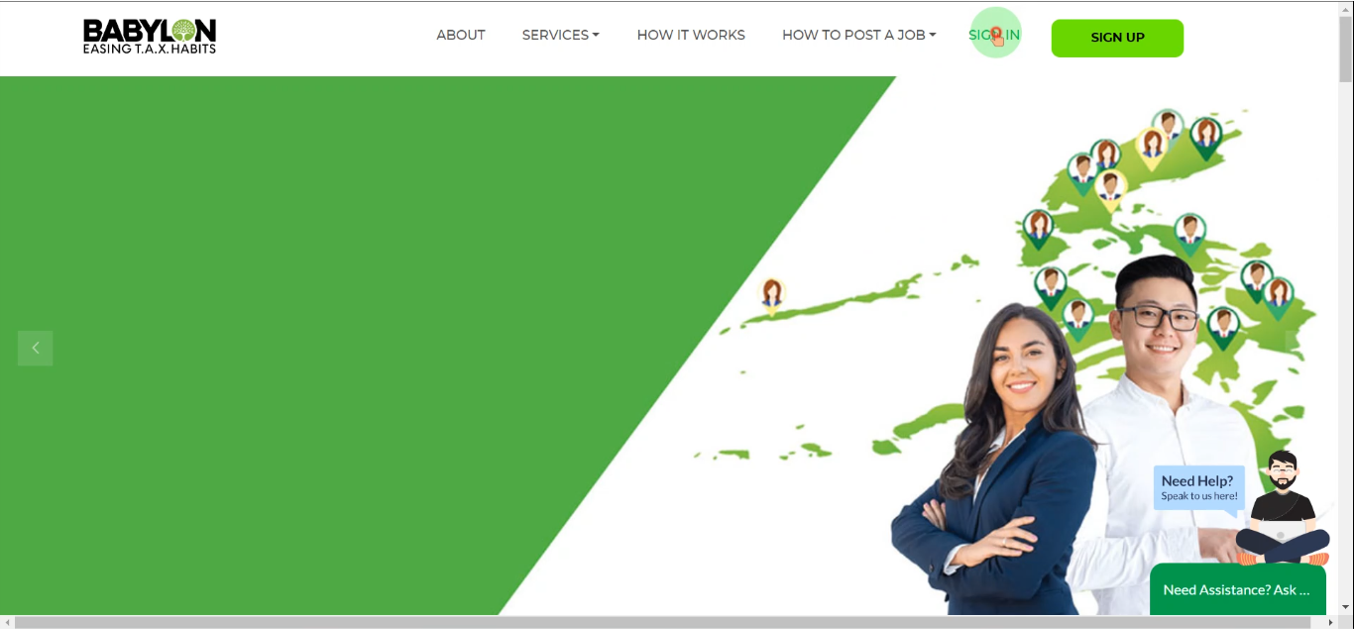
Step 2:
Enter your email address and password then click Sign In.
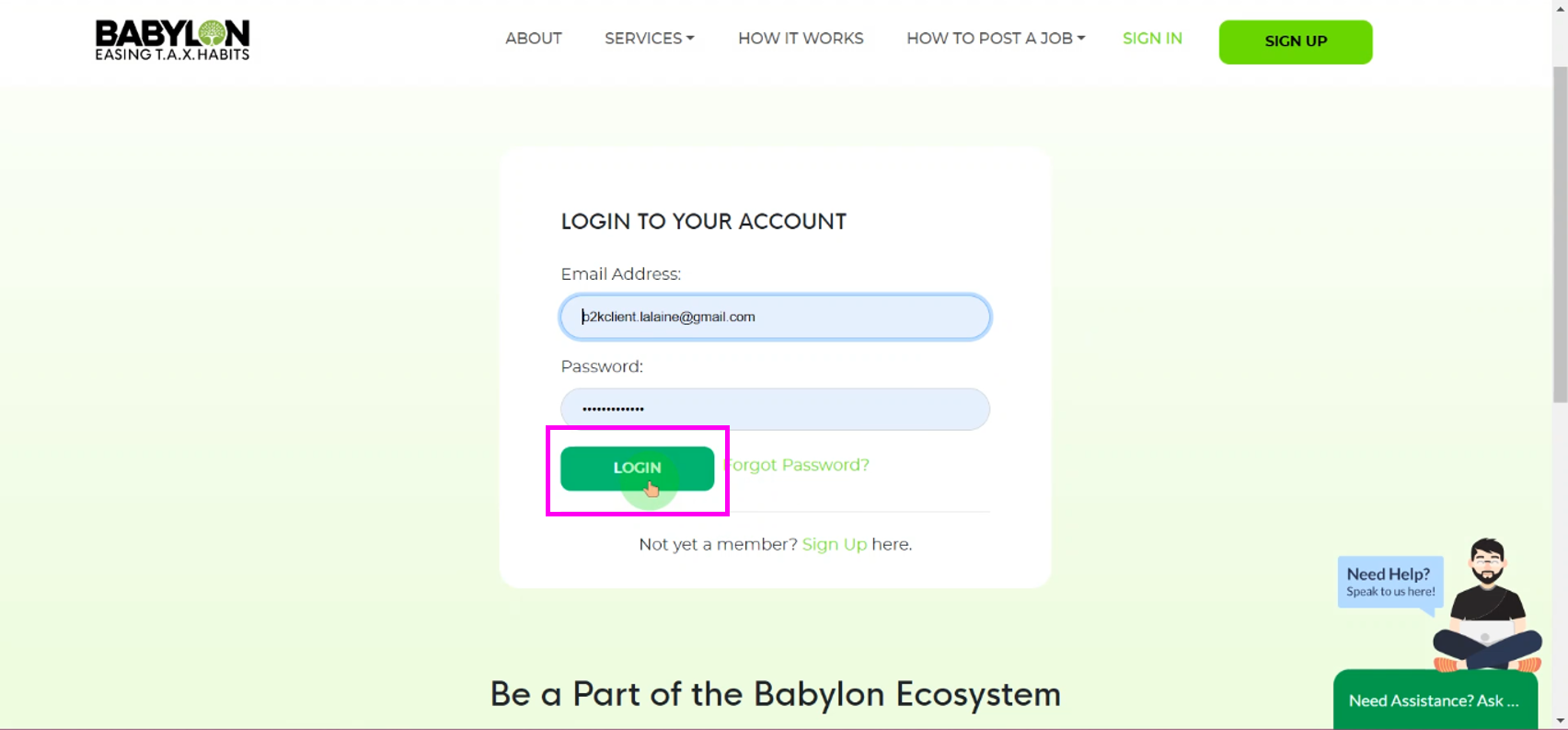
Step 3:
Select the Request for a Quote by clicking Request.
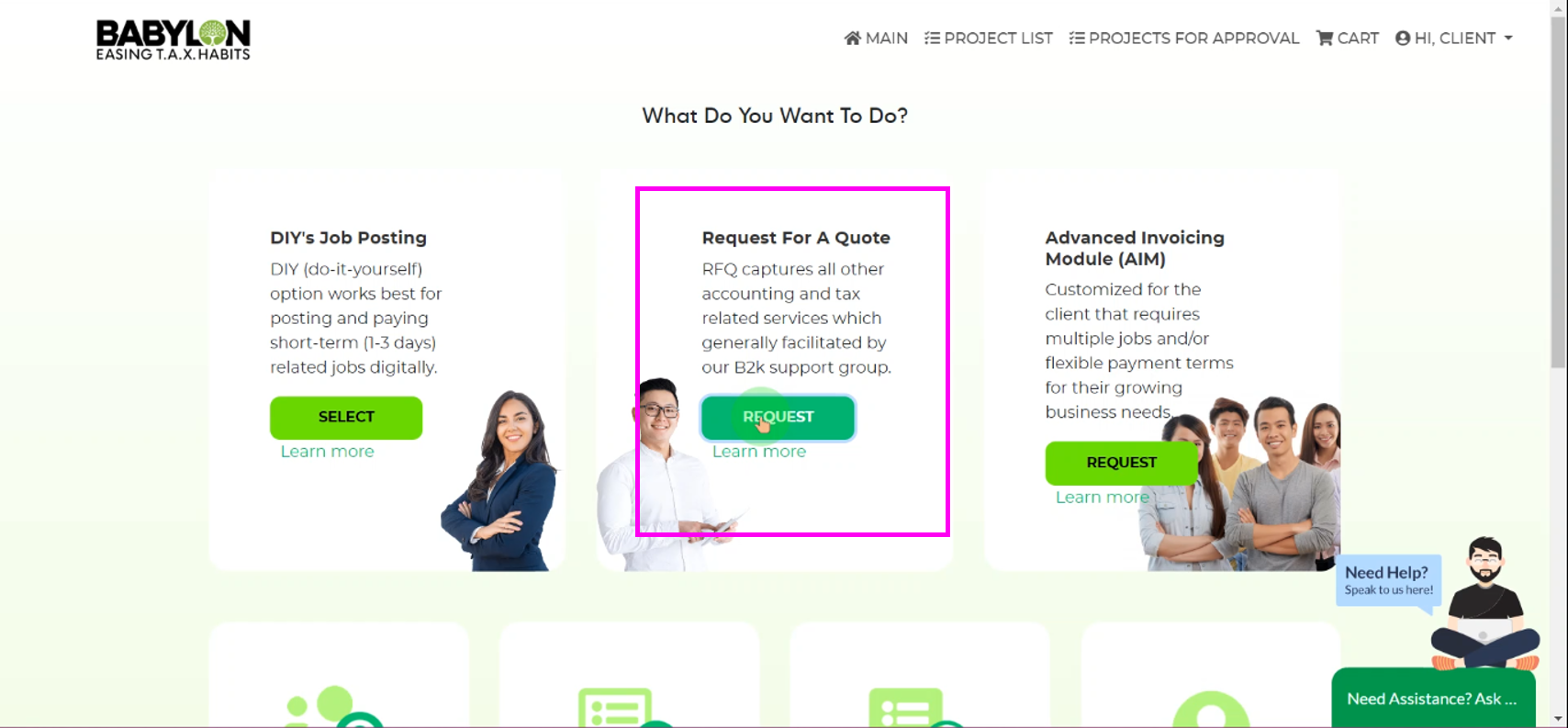
Step 4:
Click Request
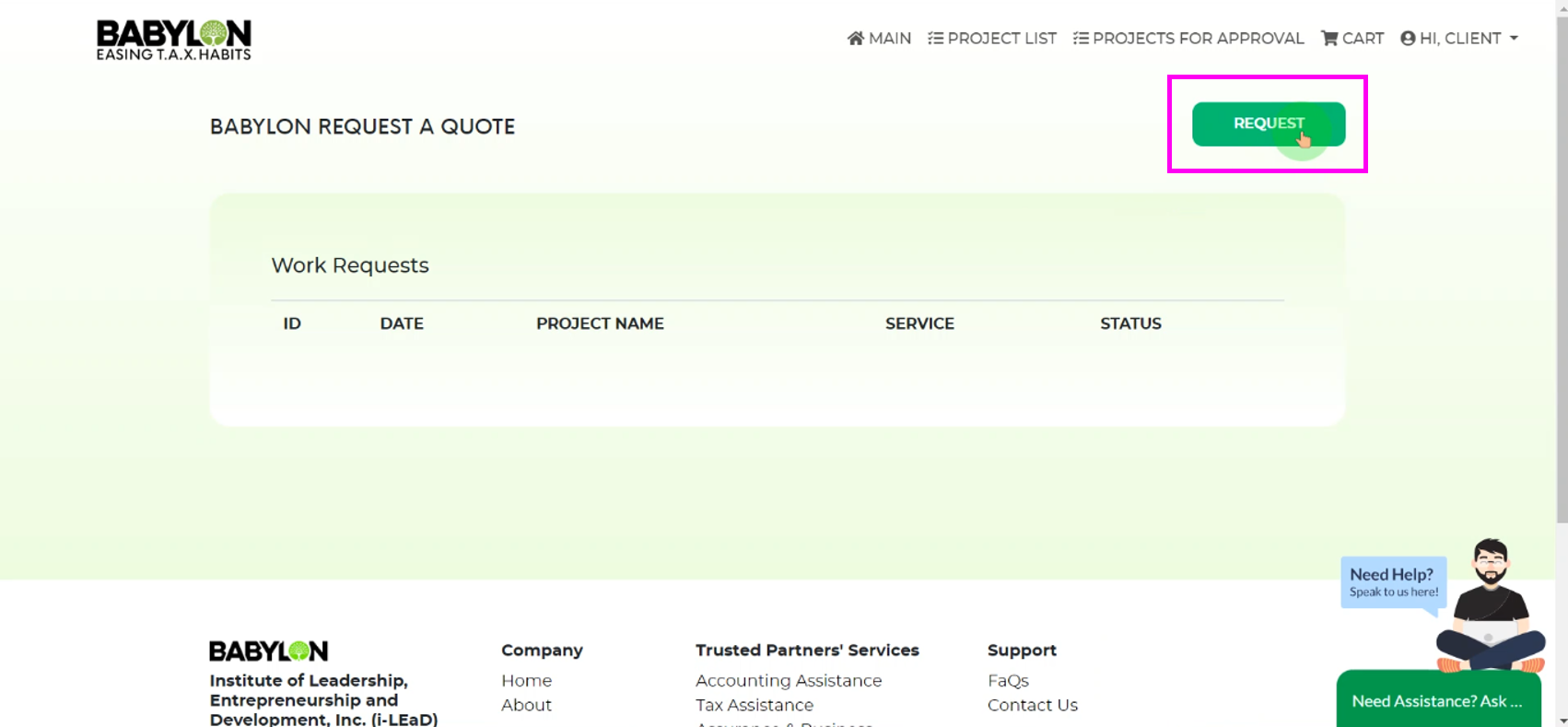
Step 5:
Fill out the form with the correct details. You need to fill in the following details:
- Name
- Project Name
- Contact Number
- What Services
- Project Address
- Remarks
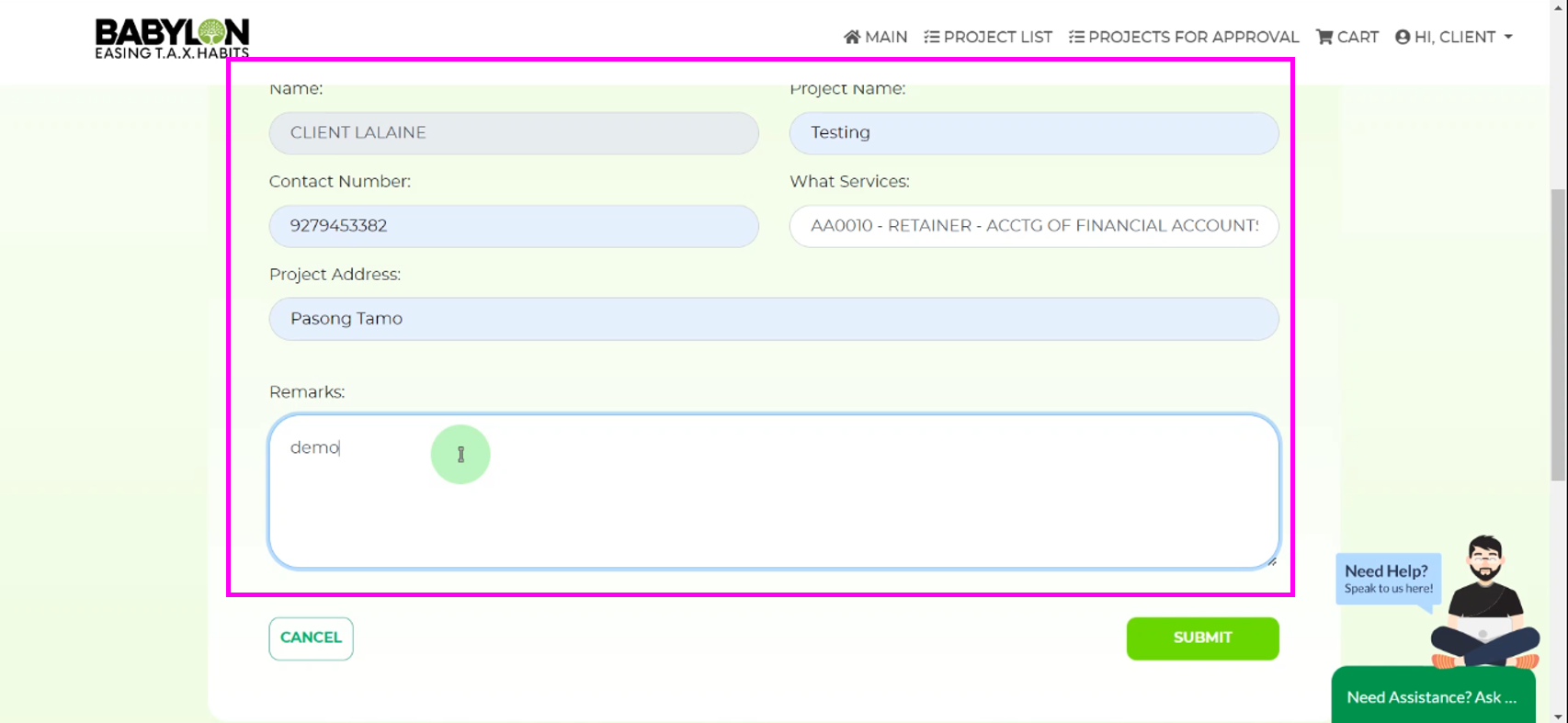
Step 6:
Click the Submit button
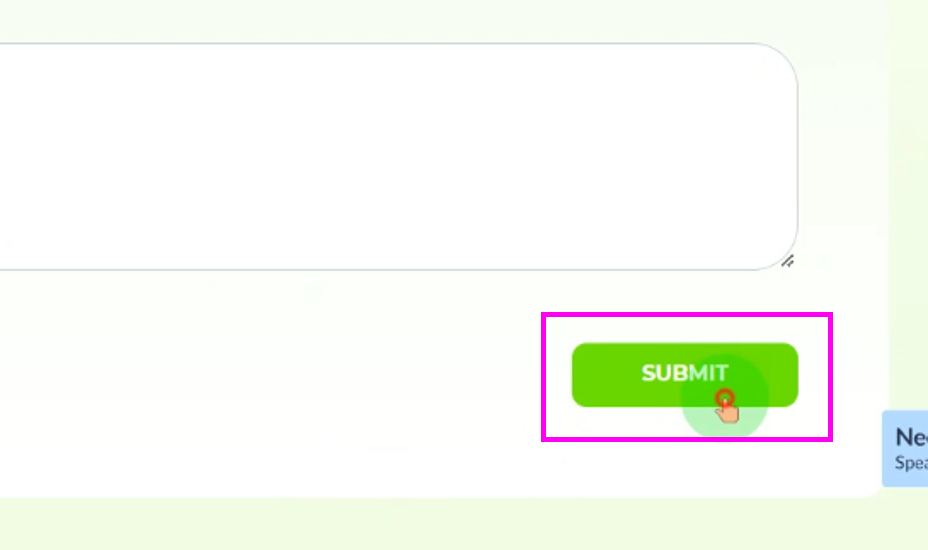
Step 7:
An alert box will appear stating that the Request is already sent. Click OK
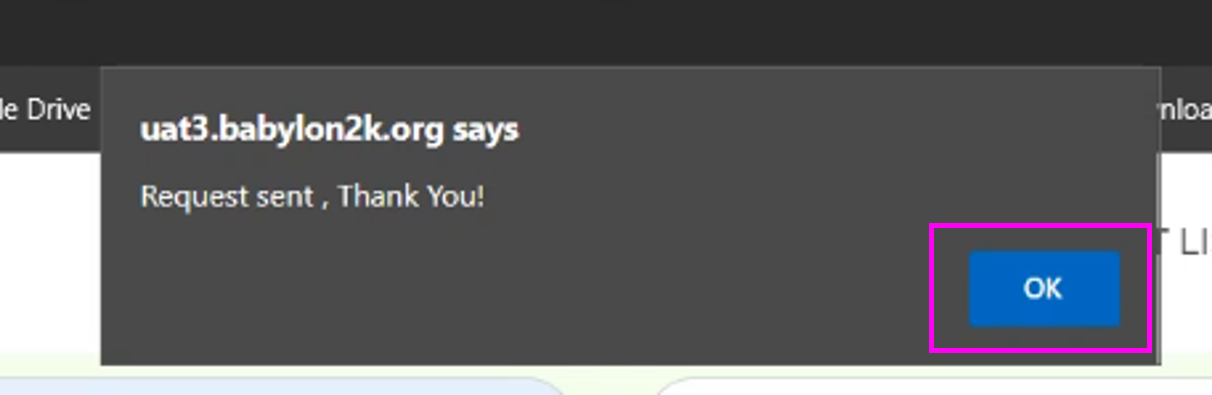
There you go, you've successfully created a Request for Quote posting. Wait for the admin to review your request. You will be notified thru email as soon as the project starts.
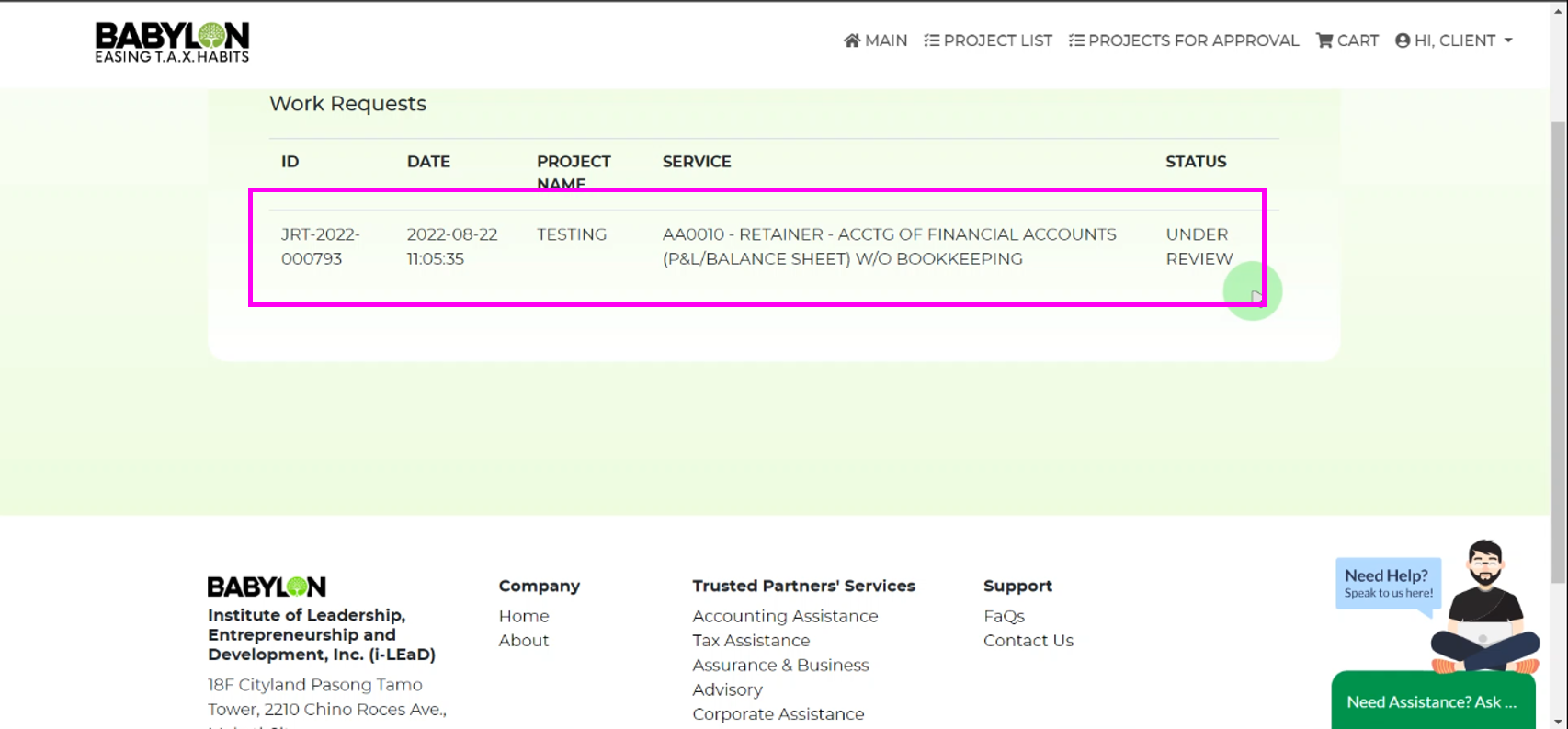
Sign in now to create a DIY Job Posting!
Don't have an account yet? Create a new Babylon2k account.
