DIY Job Posting Tutorial
Step by Step instructions to create a DIY Job Service in Babylon2K
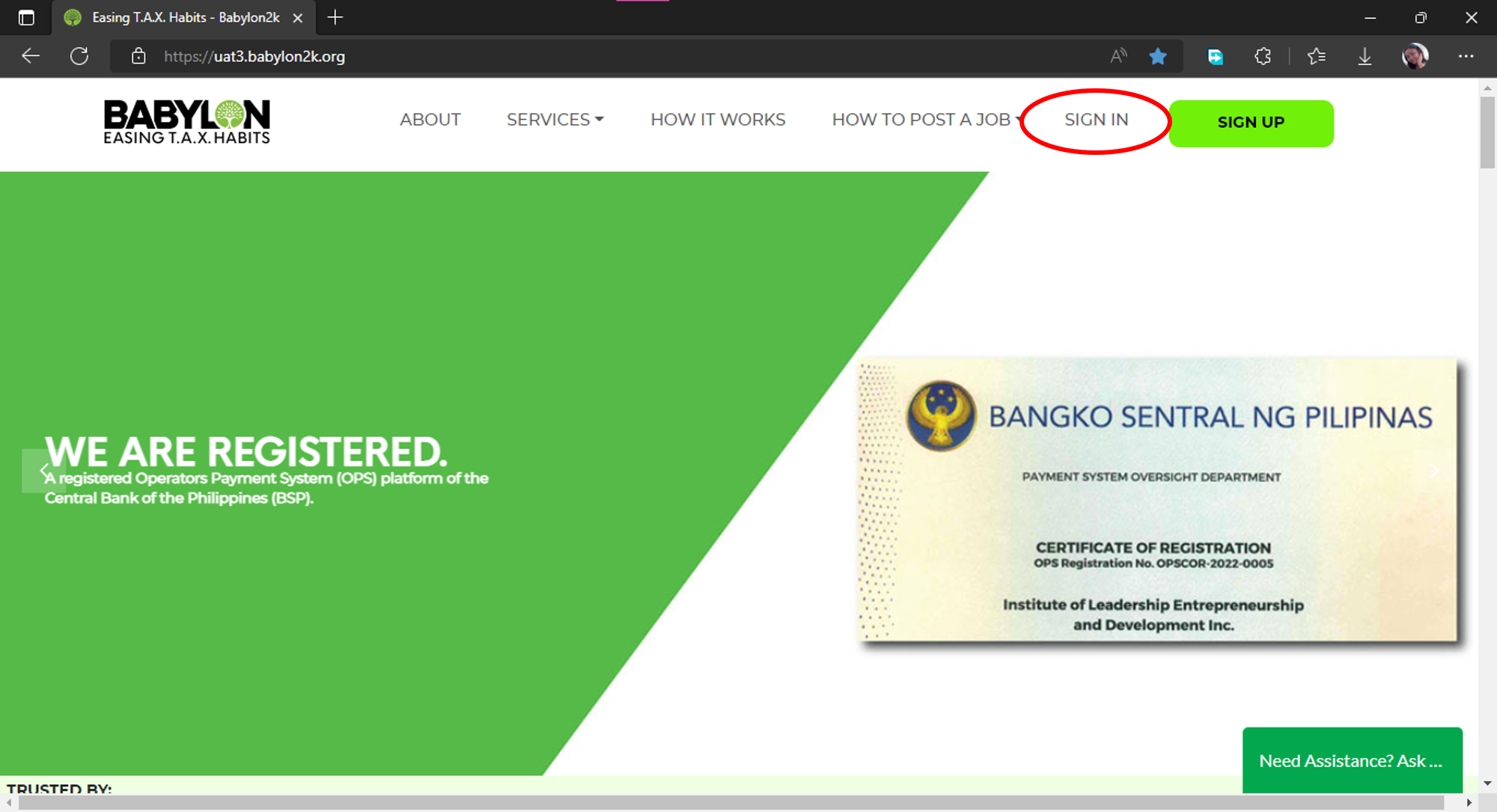
Step 2:
Enter your email address and password. Click LOGIN to proceed.
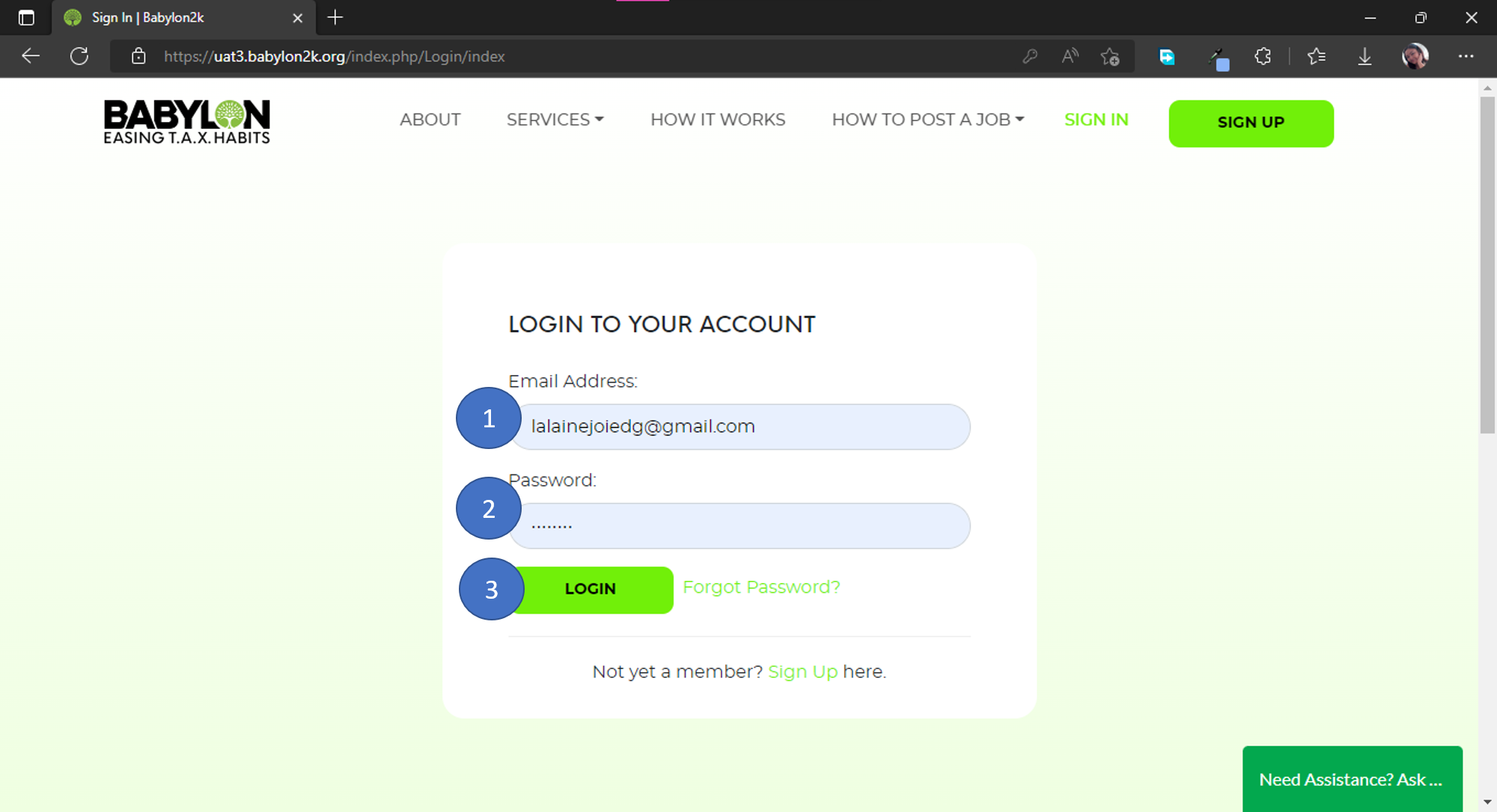
Step 3:
Select "DIY's Job Posting"
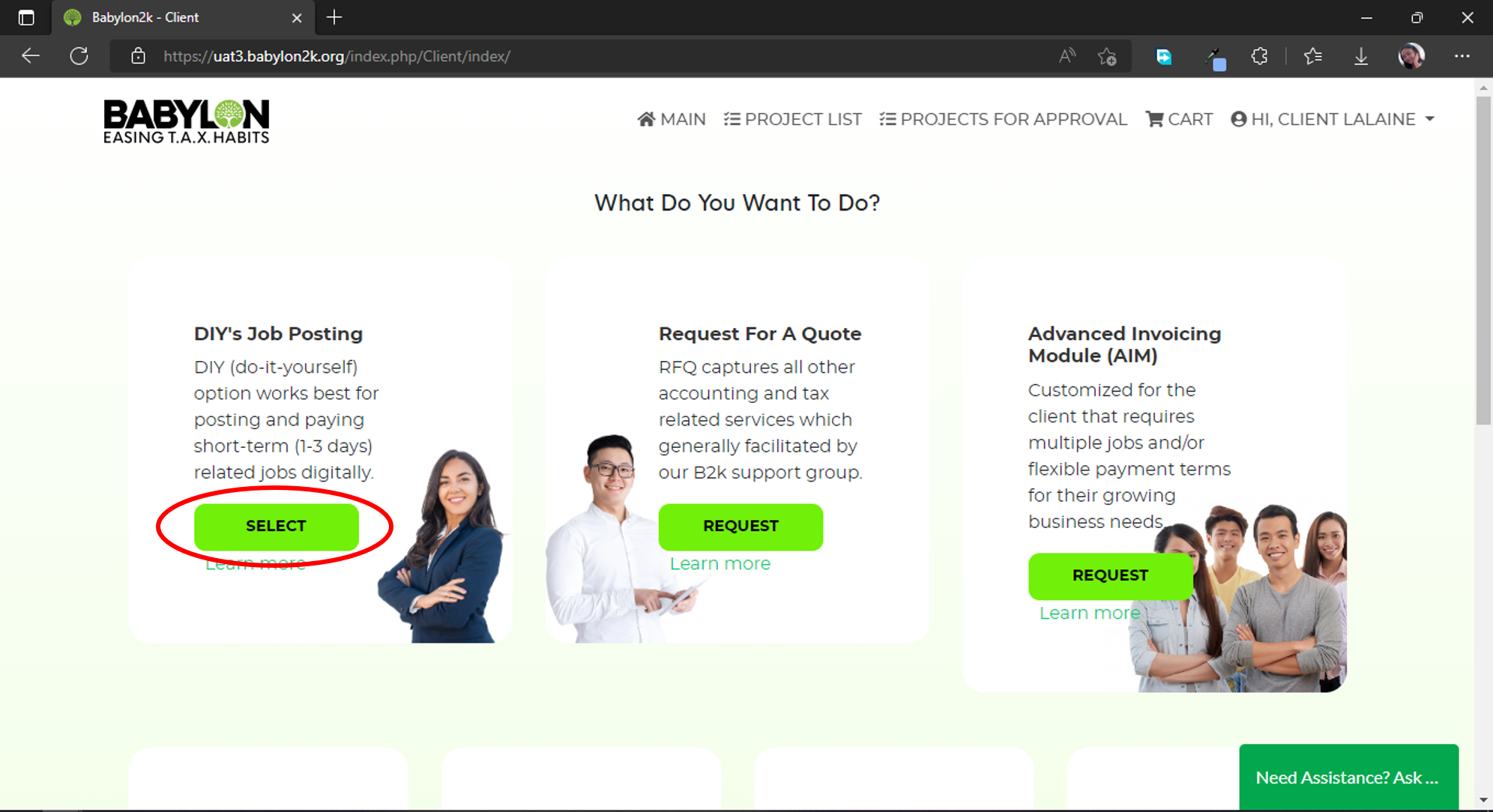
Step 4:
Choose the category of service that you want to avail.
Example: Accounting
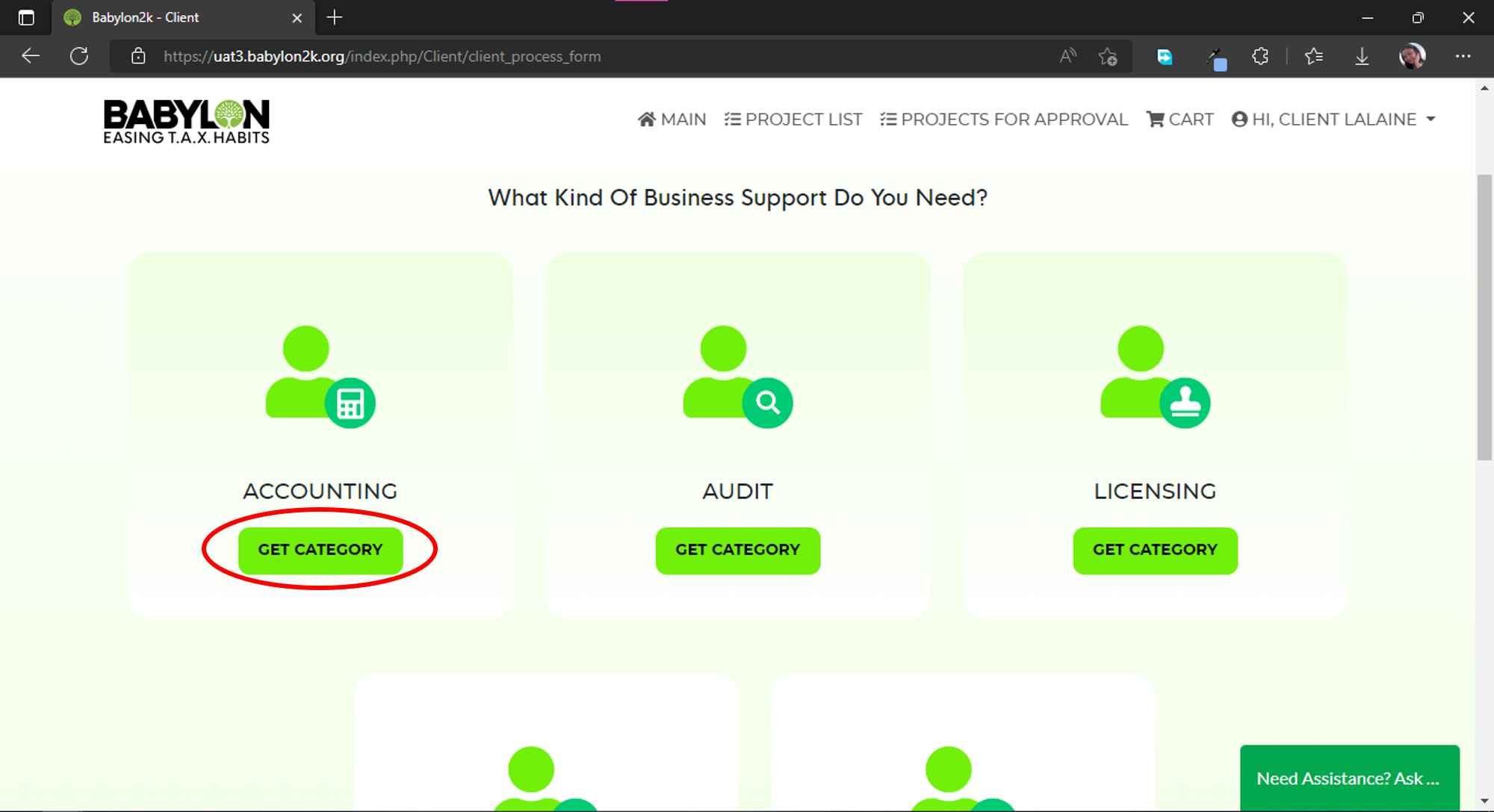
Step 5:
You will be redirected to a page that contains all the Accounting Services that Babylon2k website offers. Click the Select Button
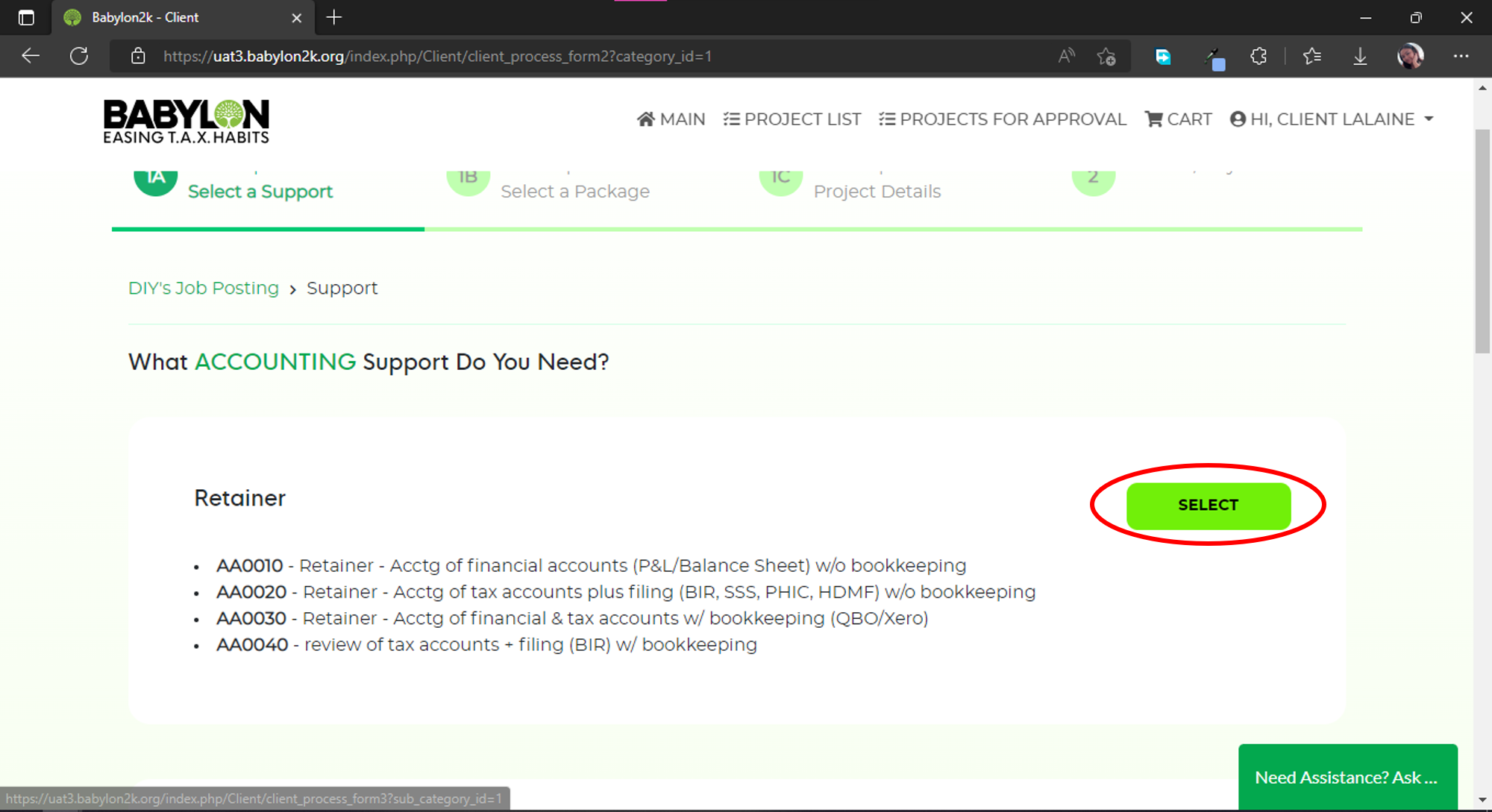
Step 6:
Choose the specific Retainer Service that you want by clicking the Select button.
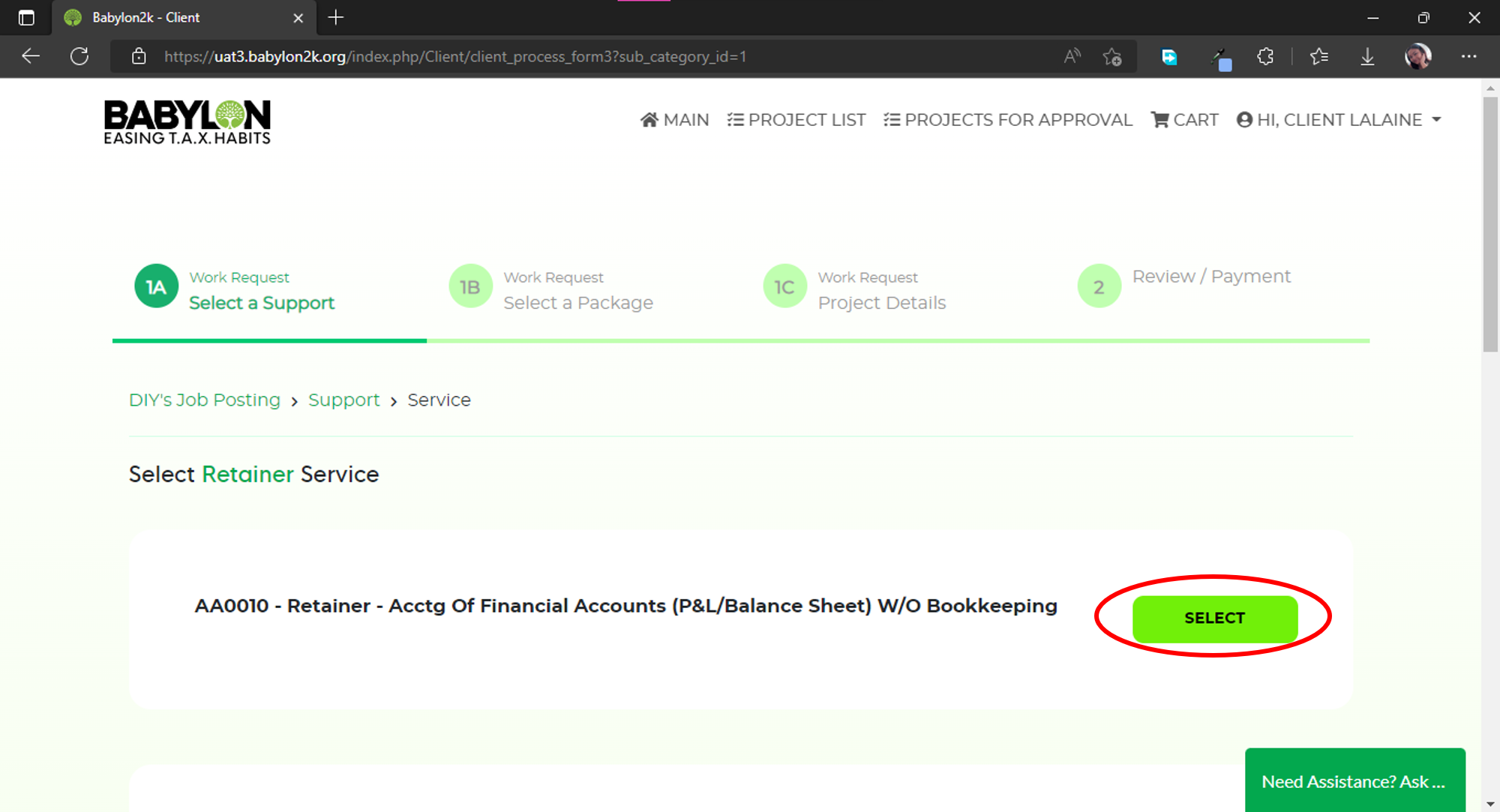
Step 7:
Select the package that you need by clicking the Select button.
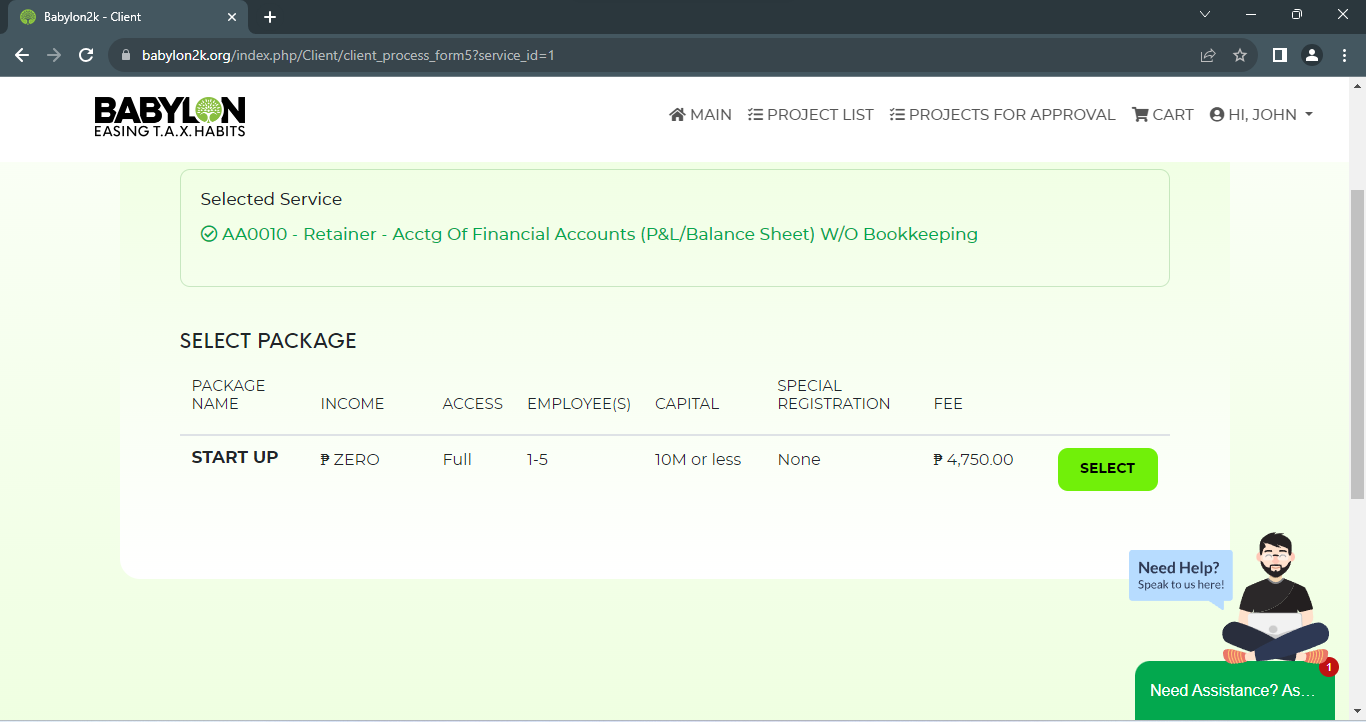
Step 8:
Set and check the following details
- Start Date
- End Date
- Category
- Sub-Category
- Services
- Package
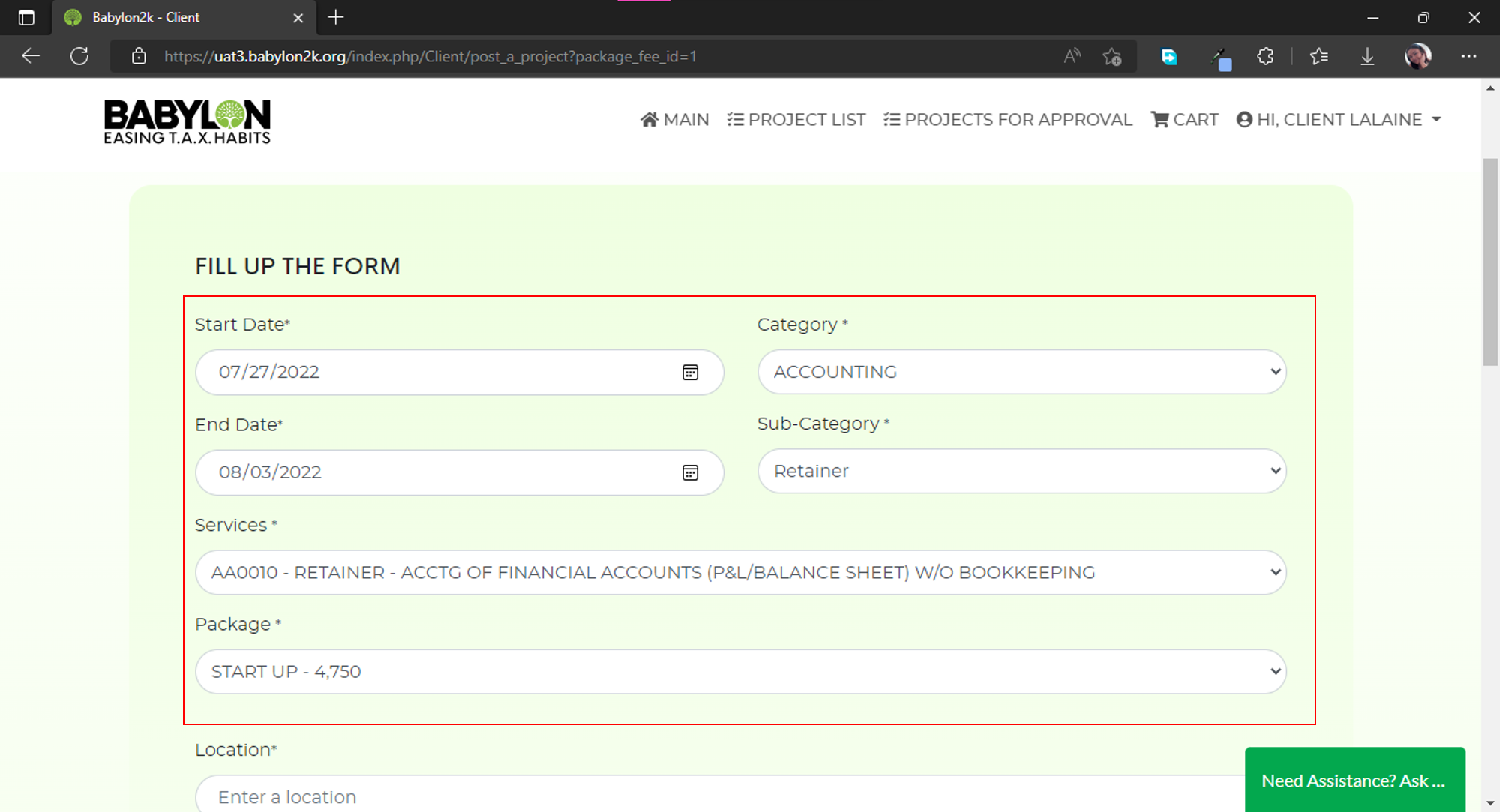
Step 9:
Fill up all the required fields:
1. Location
2. Complete Address
3. Contact Number
4. Project/Engagement Name
5. Message
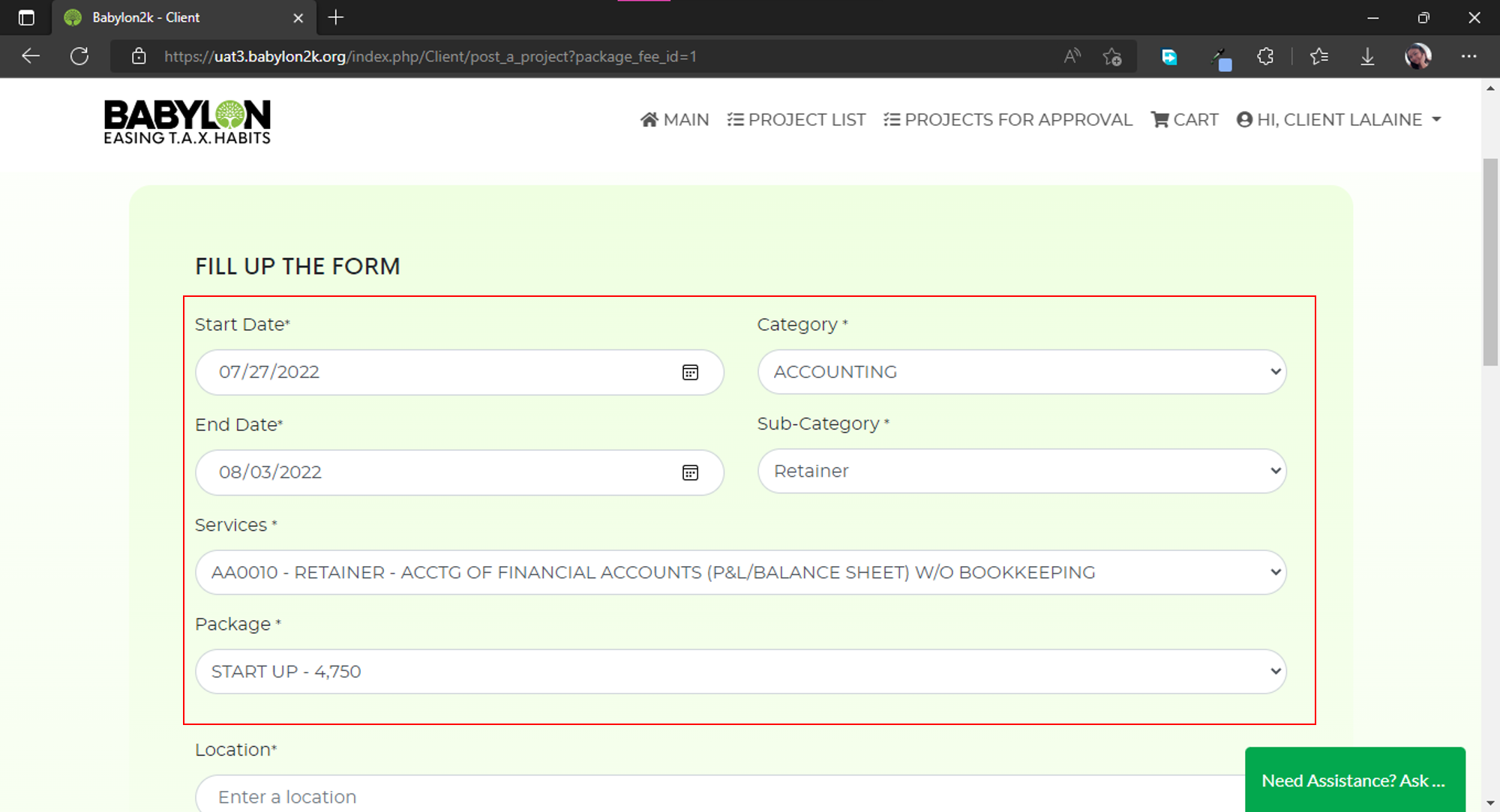
Step 10:
Once done, click Submit Project
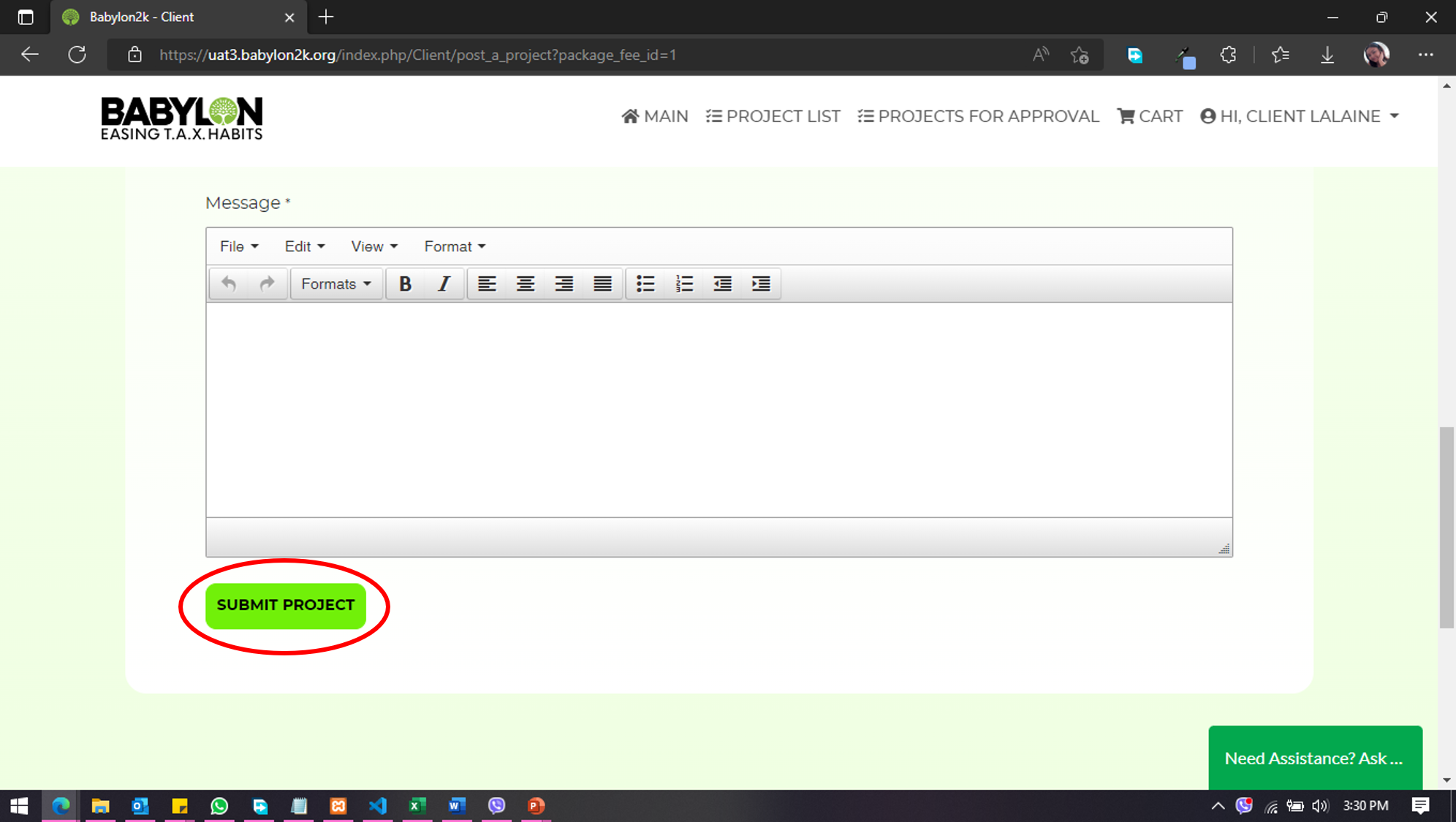
Step 11:
Check if all the details are correct.
If you have a Government Fees Liquidation, click the plus icon then choose between Pick Up Manager's Check or Deposit to Babylon via Dragonpay.
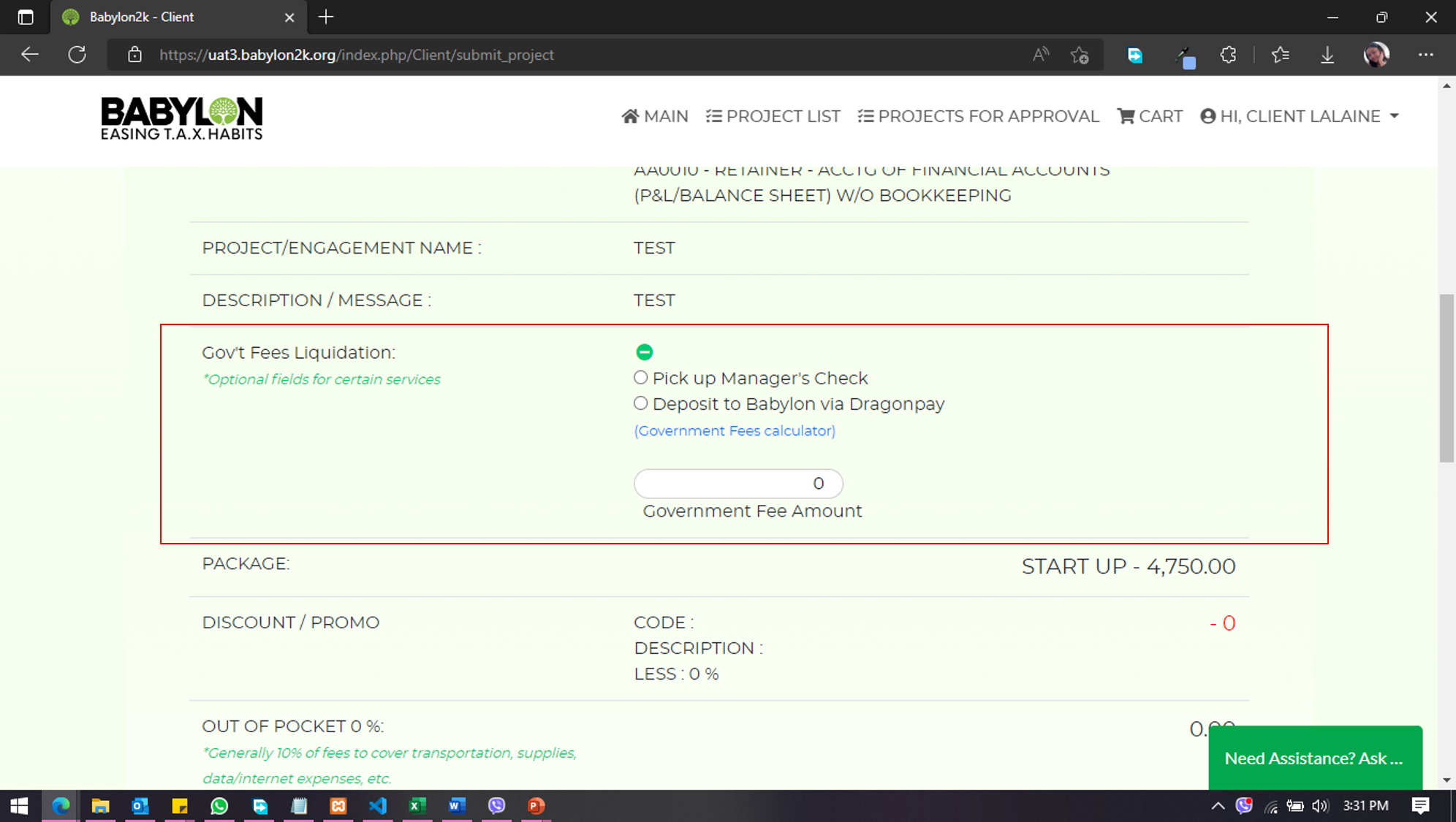
Step 12:
Enter your budget.
The budget must be greater than the price stated in Price starting from
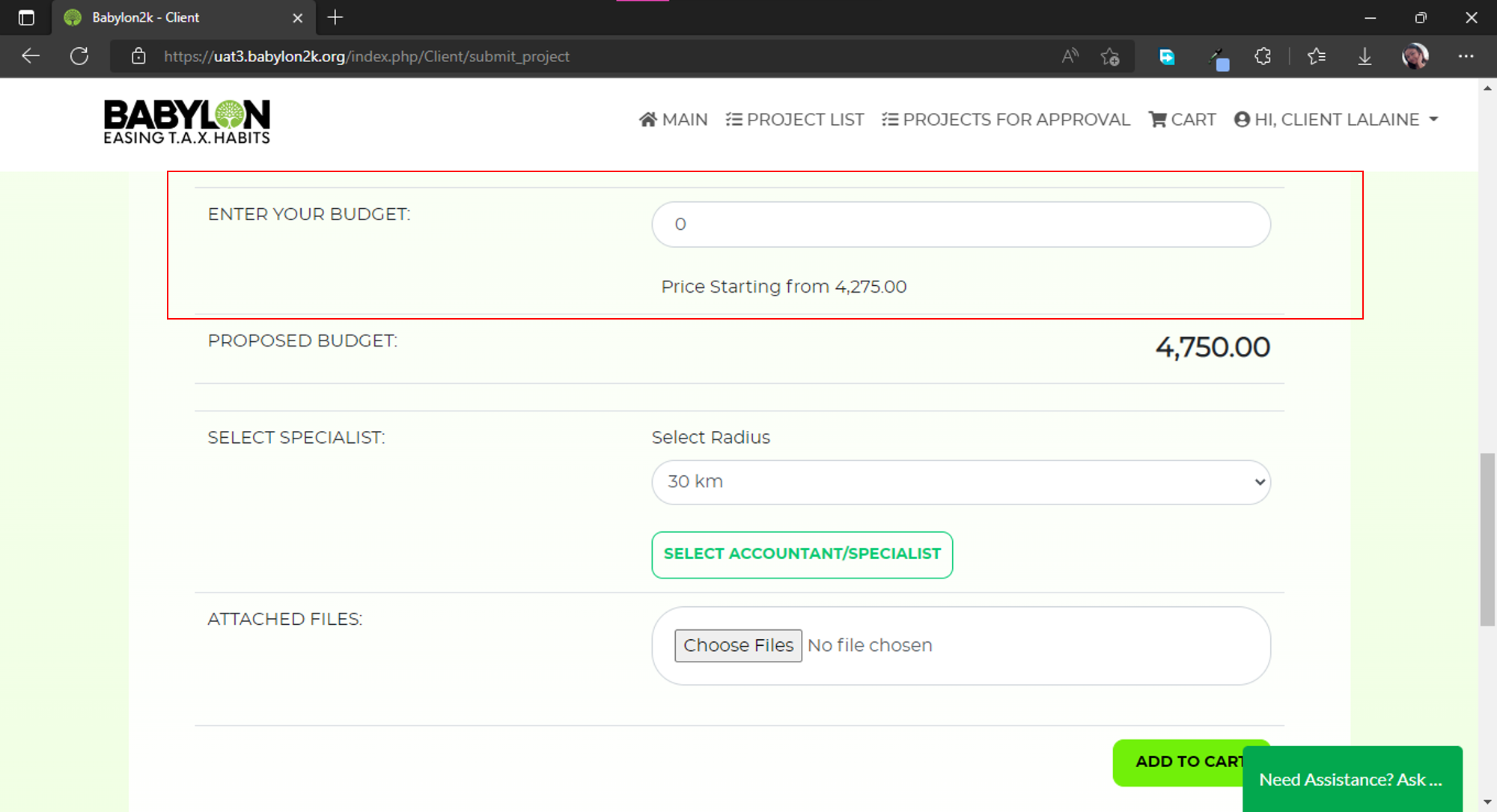
Step 13:
Select the kilometer radius that you want your specialist will be. Click the Select Accountant/Specialist button.
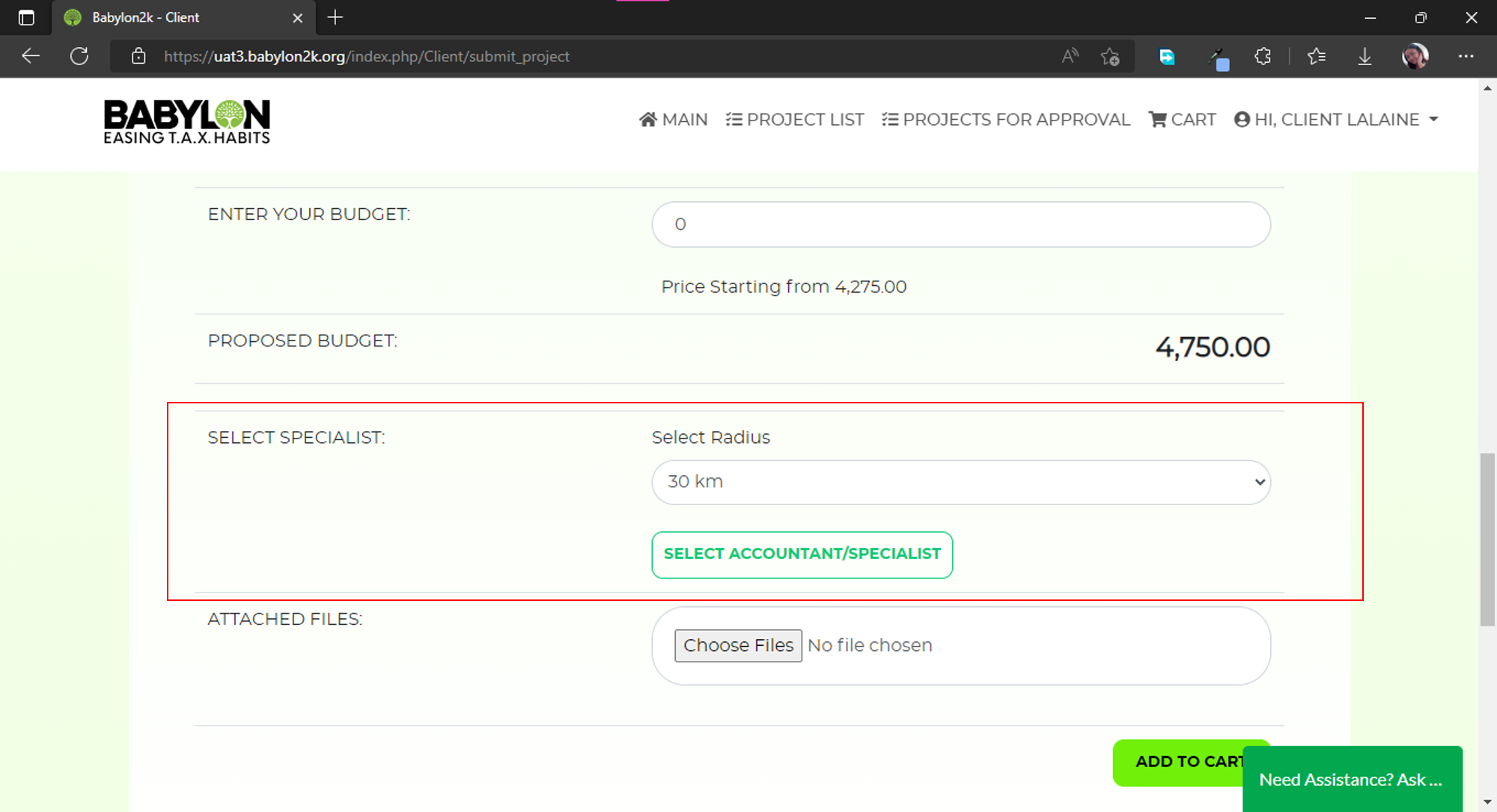
Step 14:
You can now choose between the different specialists listed on your area. Click the Hire button once you've pick your preferred specialist.
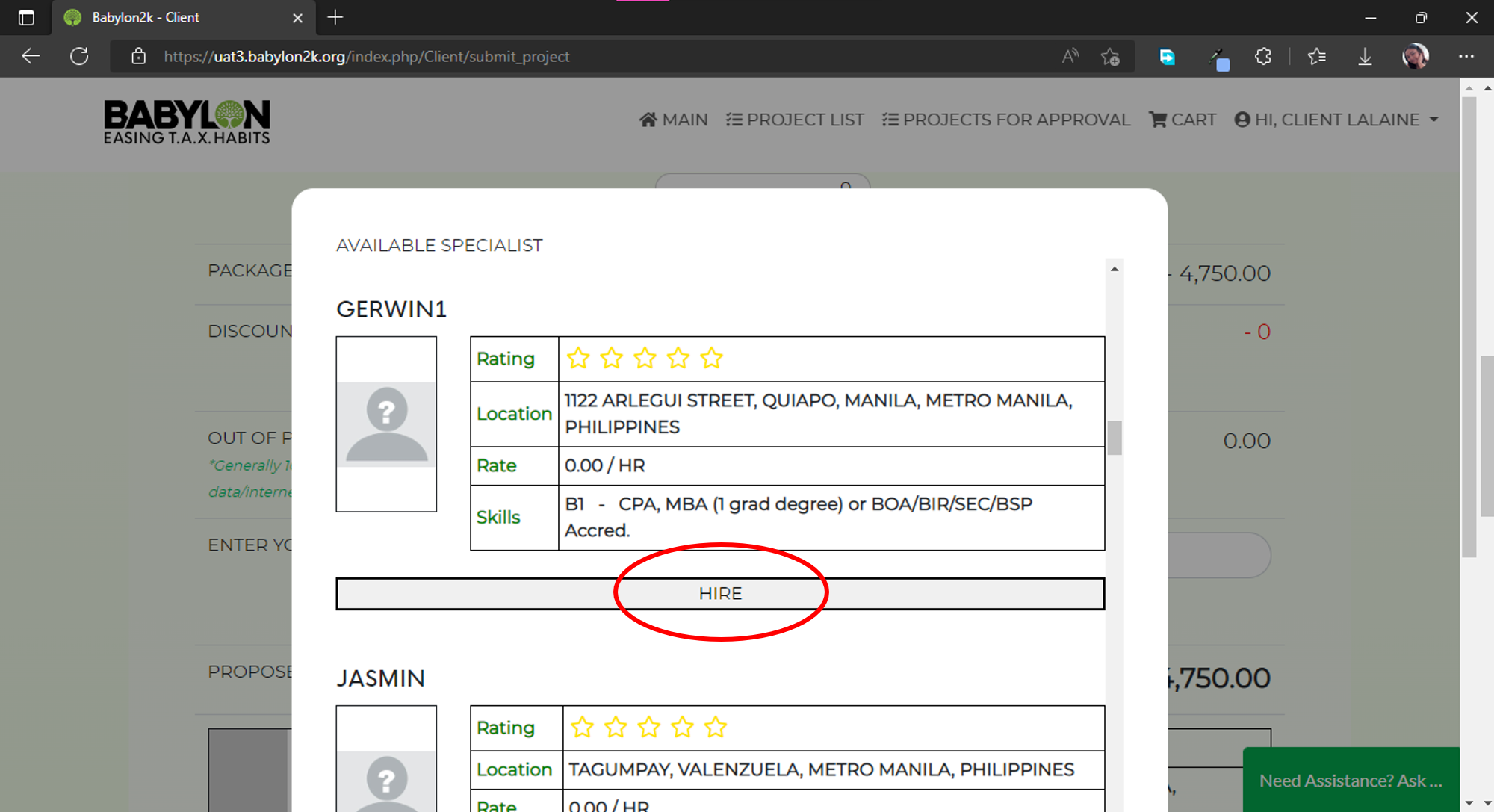
Step 15:
Attach files if you have any.

Step 16:
Once done, click Add to Cart
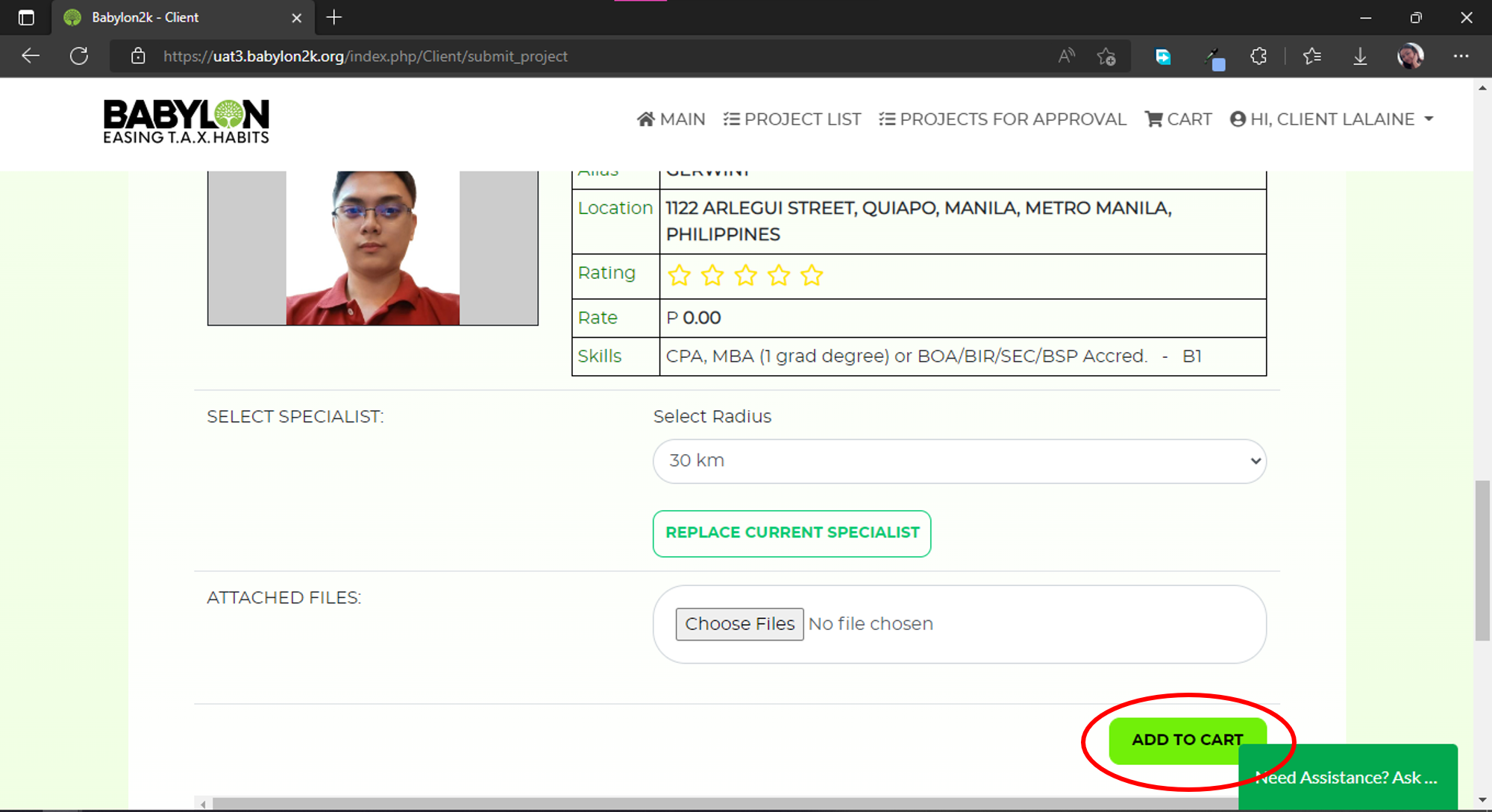
Step 17:
You can view the details of your DIY Job posting by clicking the Eye button
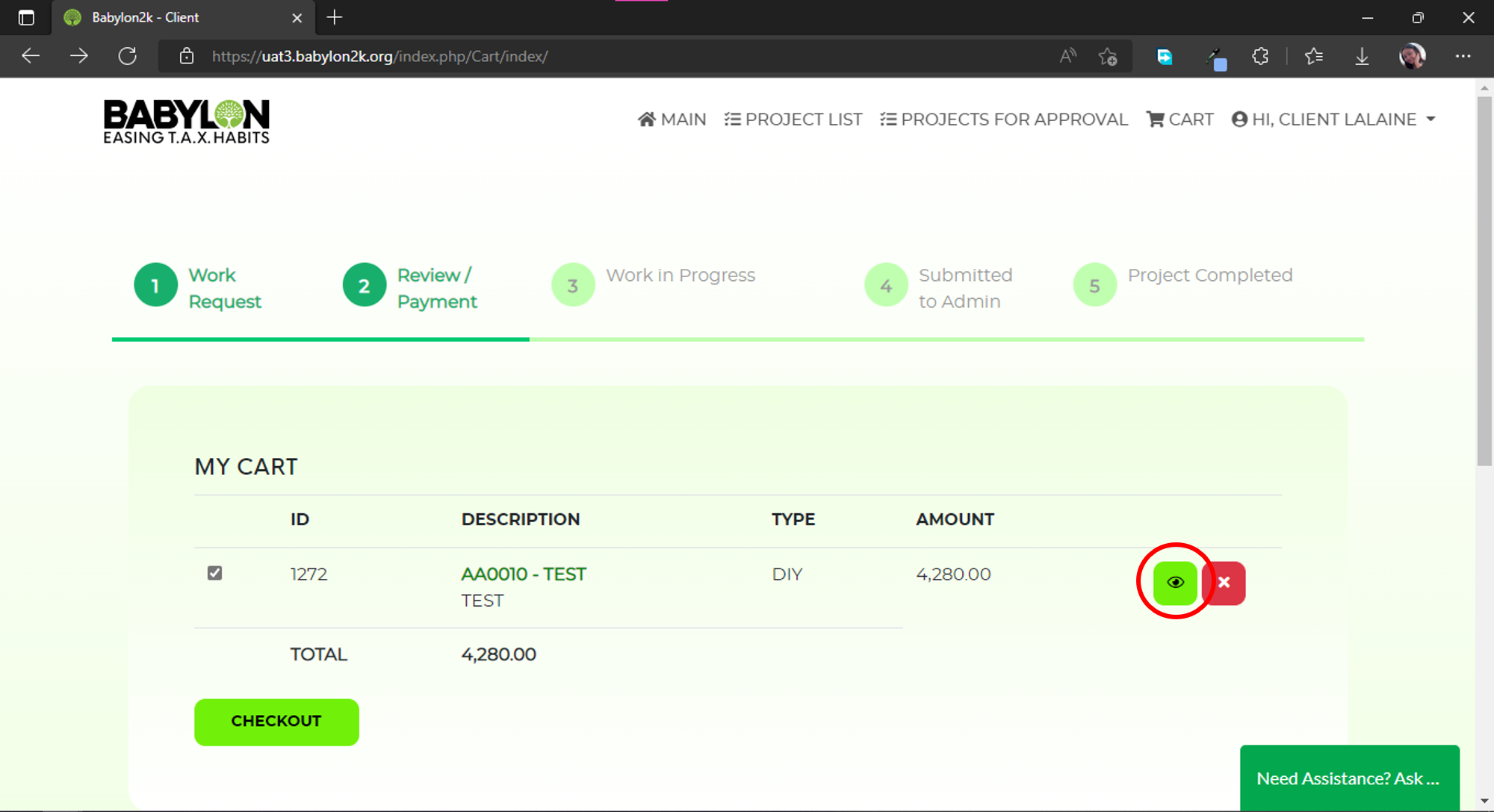

Step 18:
Click the Checkout button
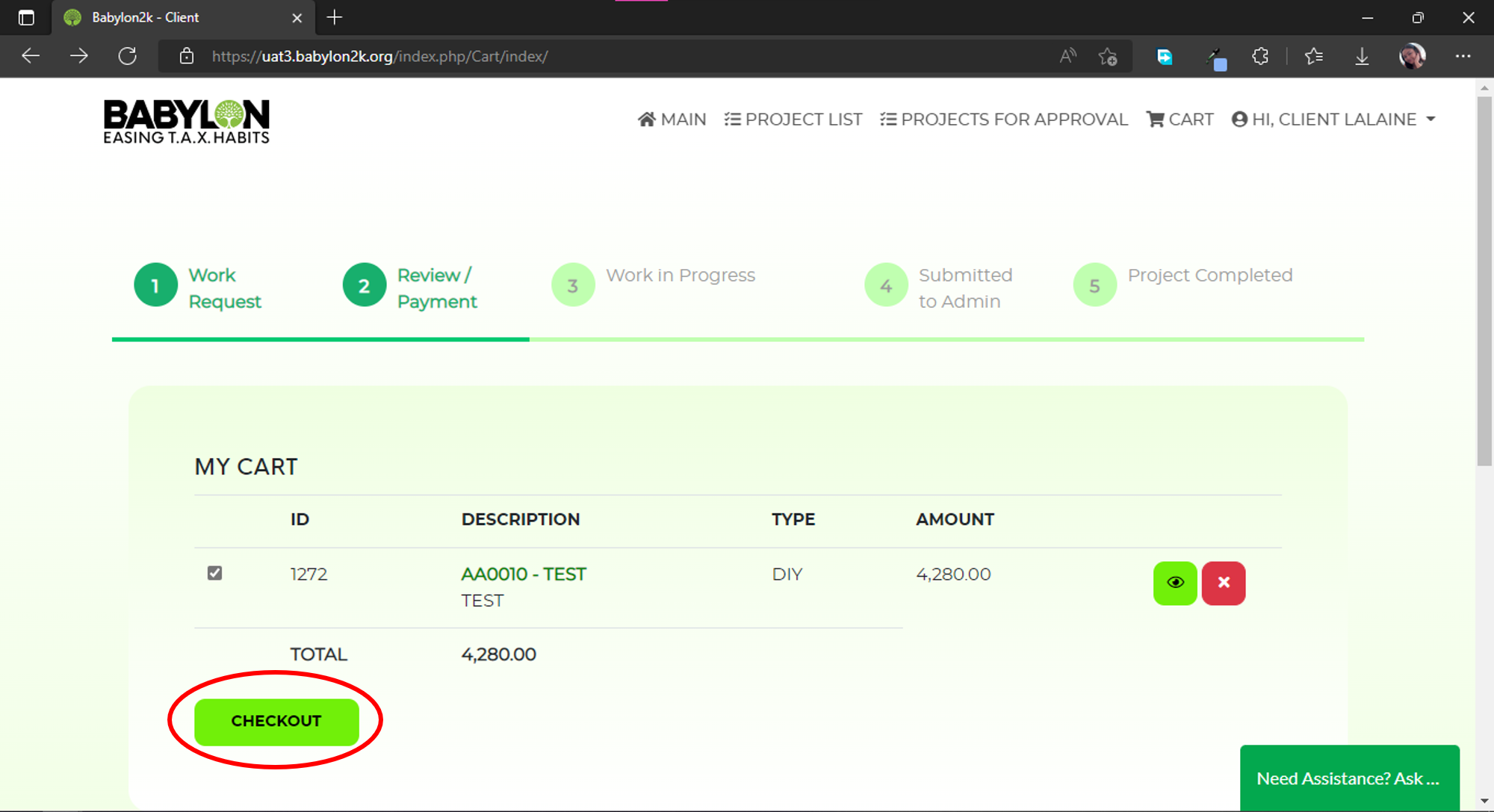
Step 19:
Select your preferred Mode of Payment
2. Dragonpay
3. Online Banking Unionbank
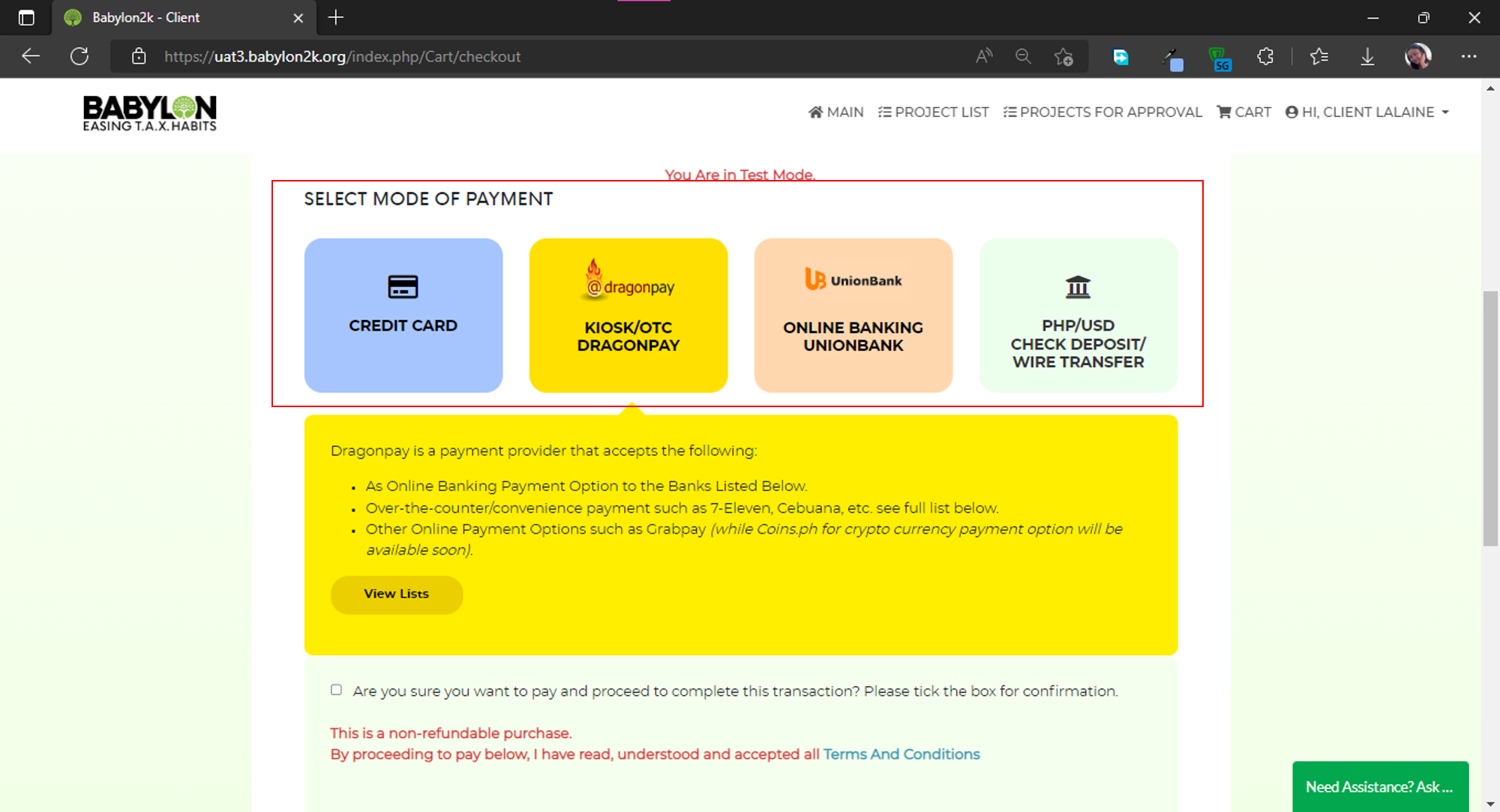
Step 20:
Tick the checkbox for your payment confirmation then click Proceed to Checkout

Step 21:
Select payment option.

Step 22:
Agree to the Terms and Condition then click the Select.
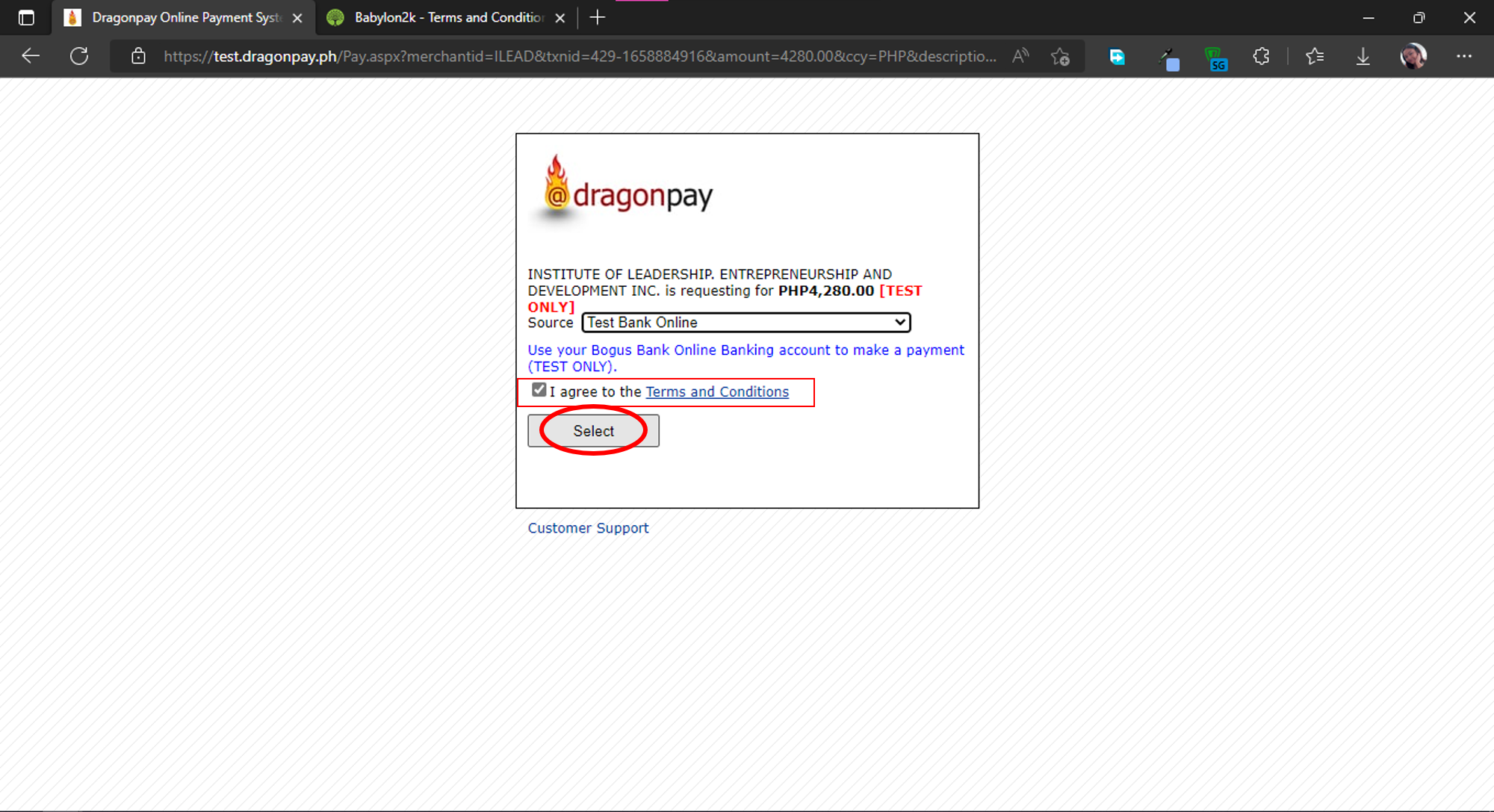
Step 23:
Input the required details then click Continue
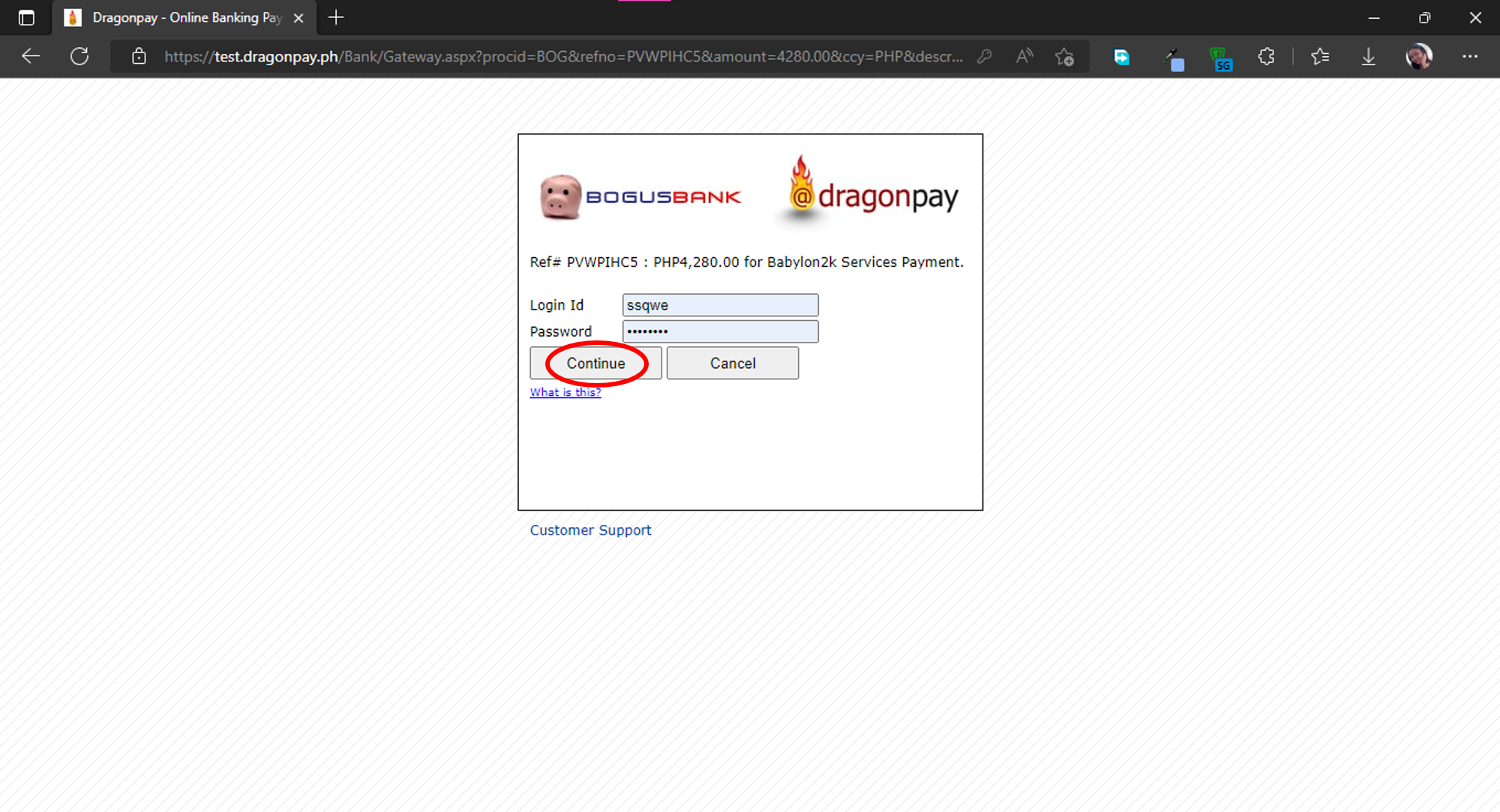
Step 24:
Click Pay
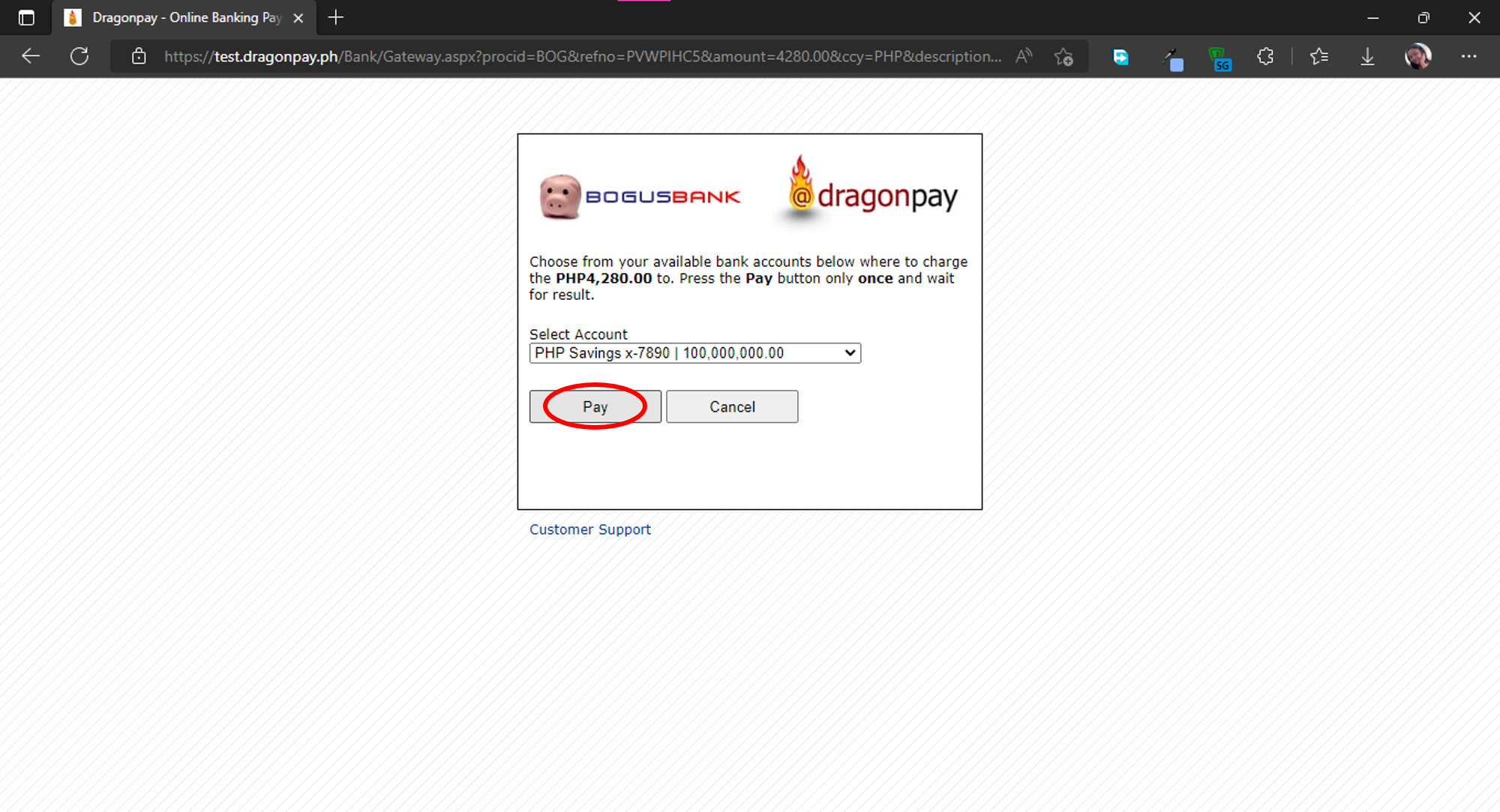
Step 25:
Once the payment is successful, click OK then you will be redirected to the project list table.
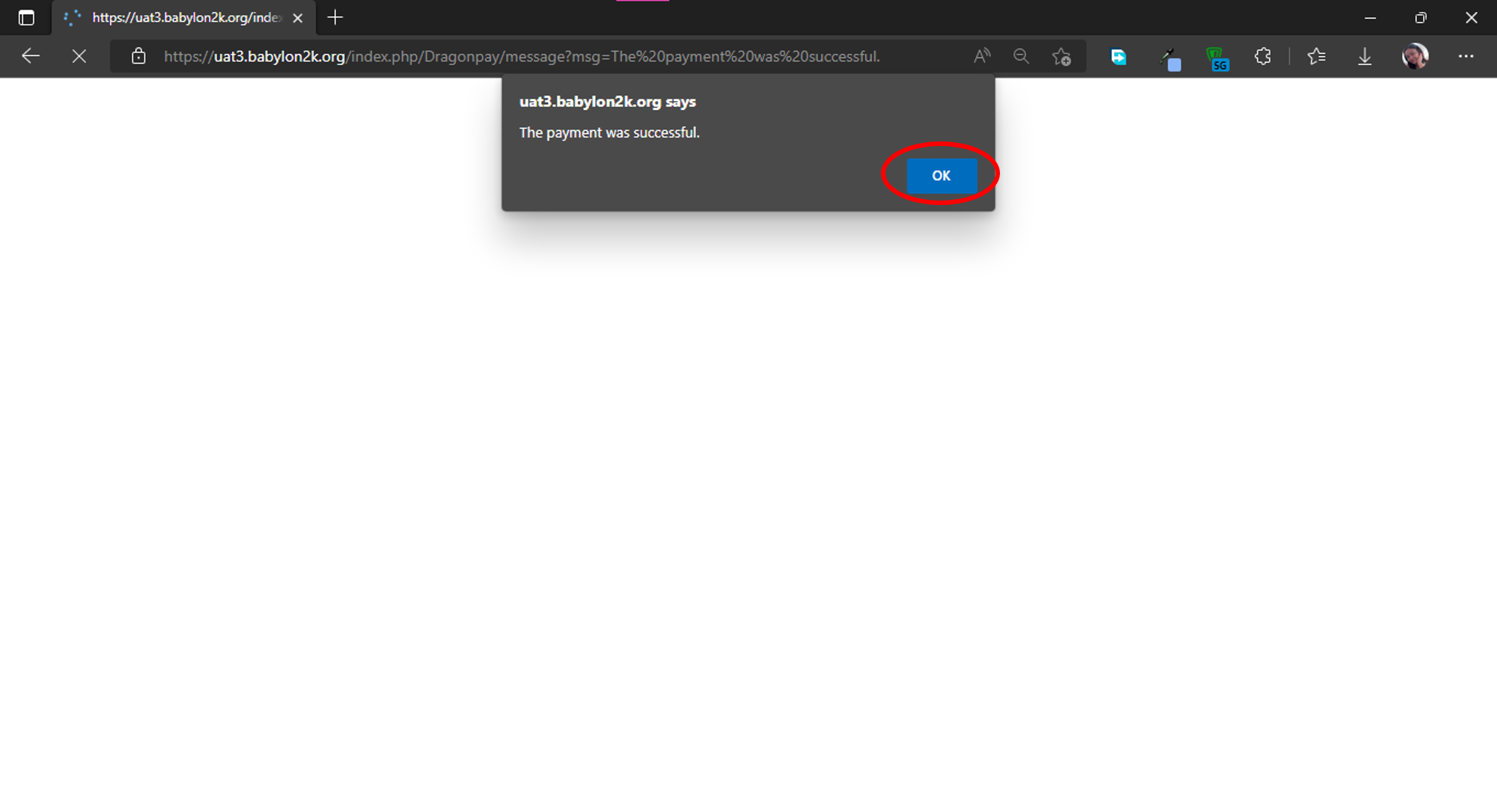
Congratulations! Your DIY Job has been successfully posted in Babylon2K. Wait for the admin to review your request. You will be notified thru email as soon as the project starts.
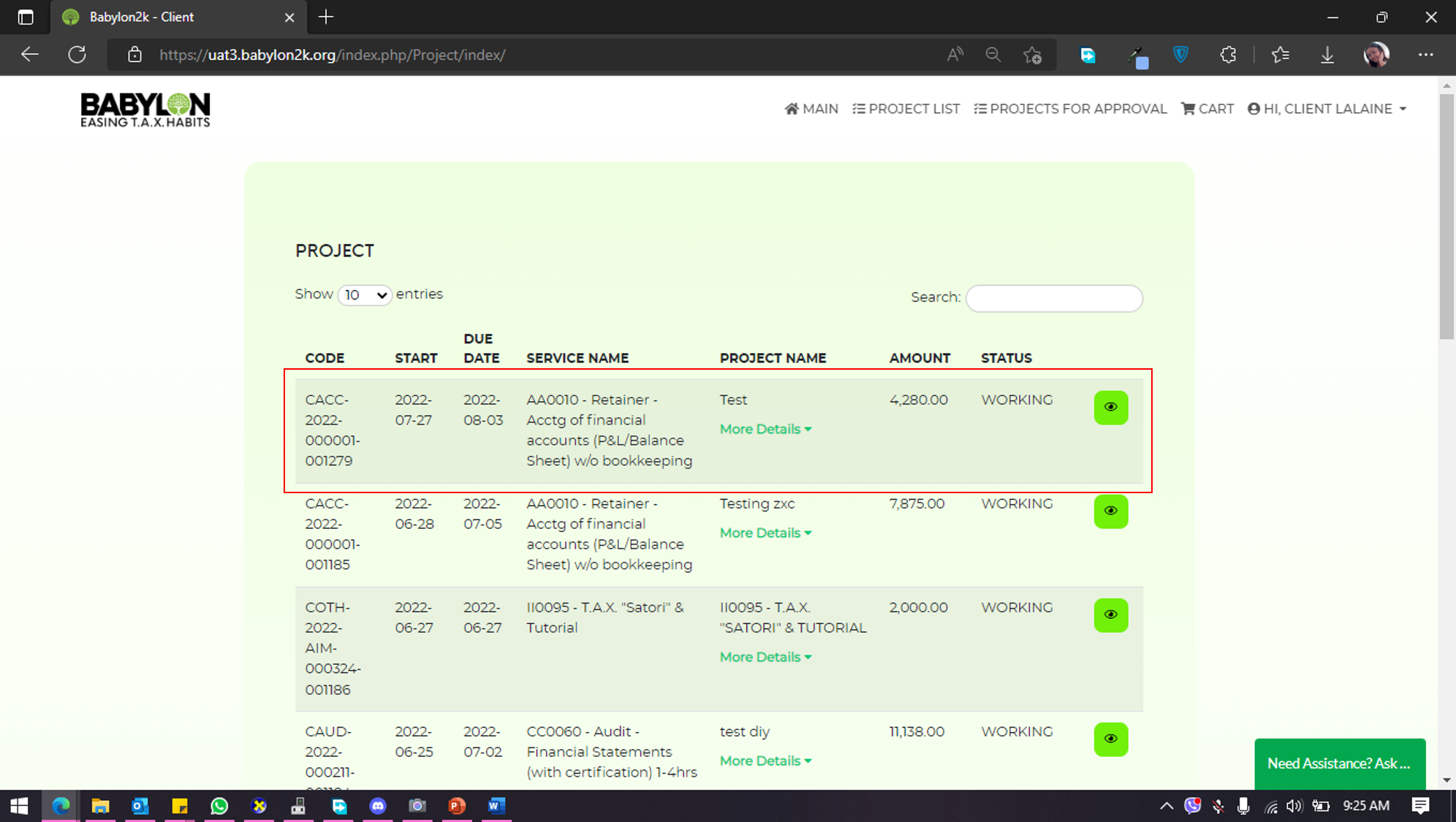
Sign in now to create a DIY Job Posting!
Don't have an account yet? Create a new Babylon2k account.
